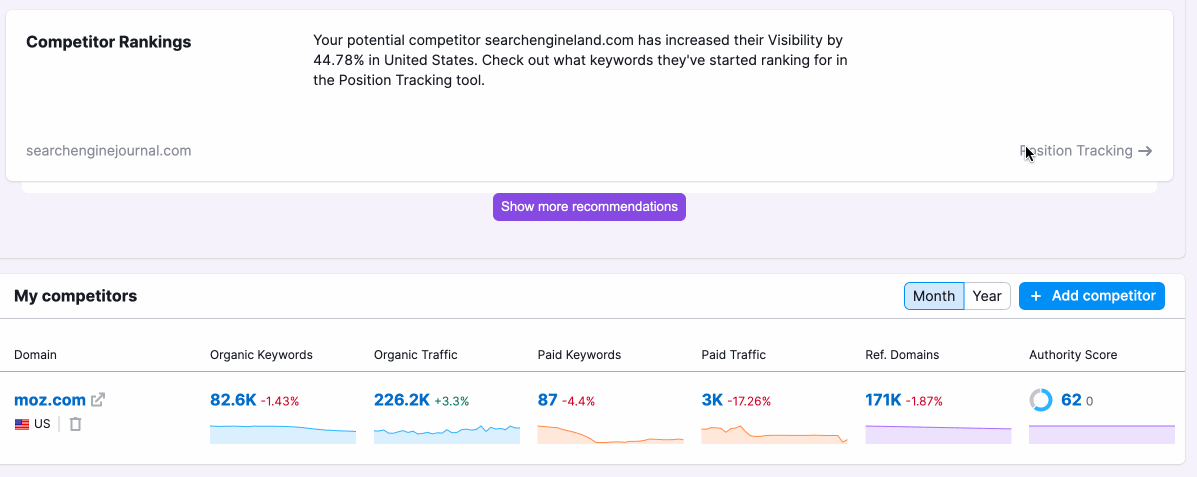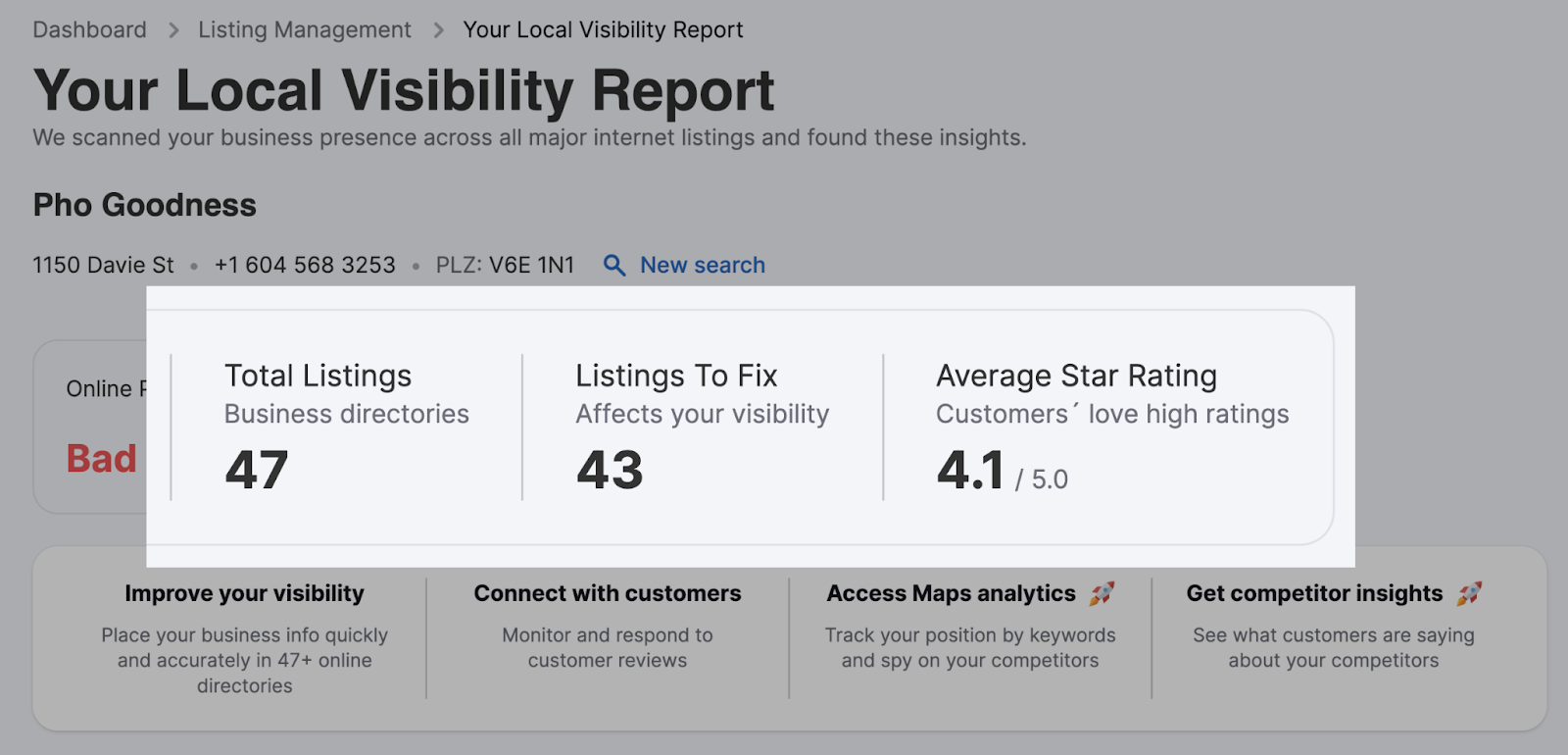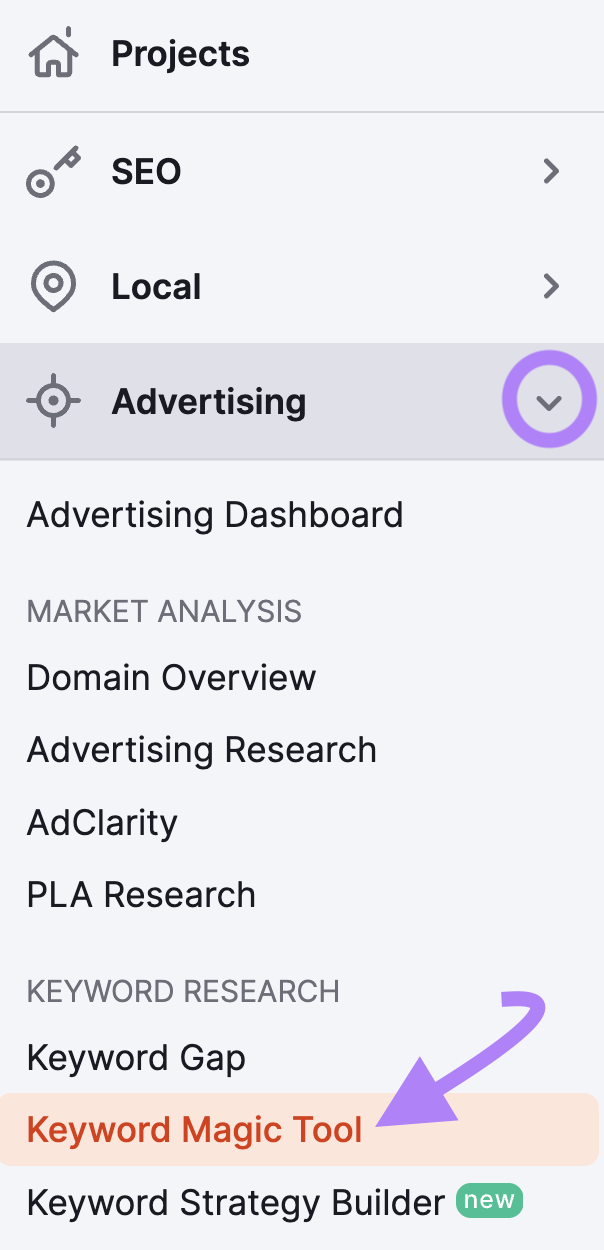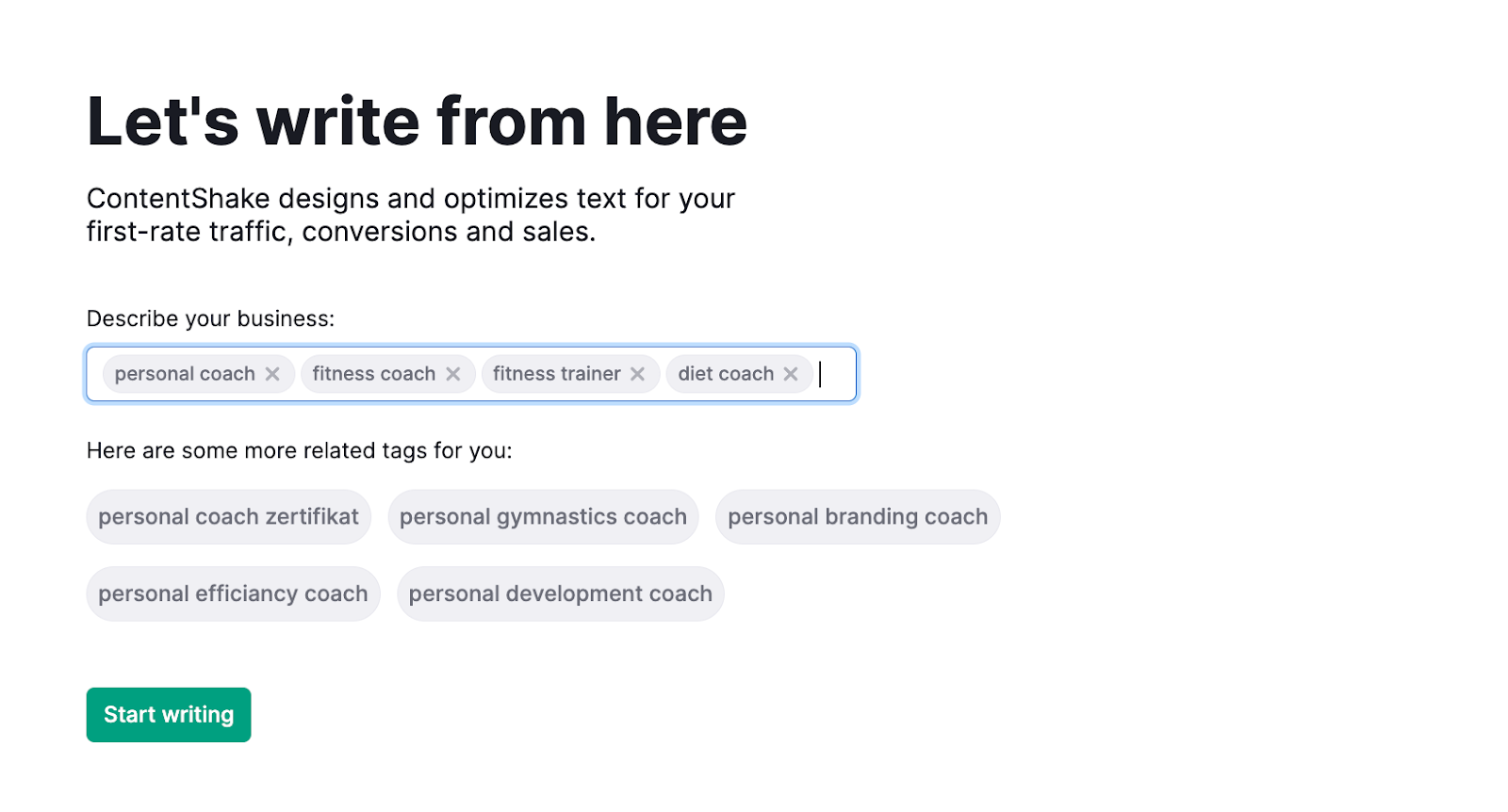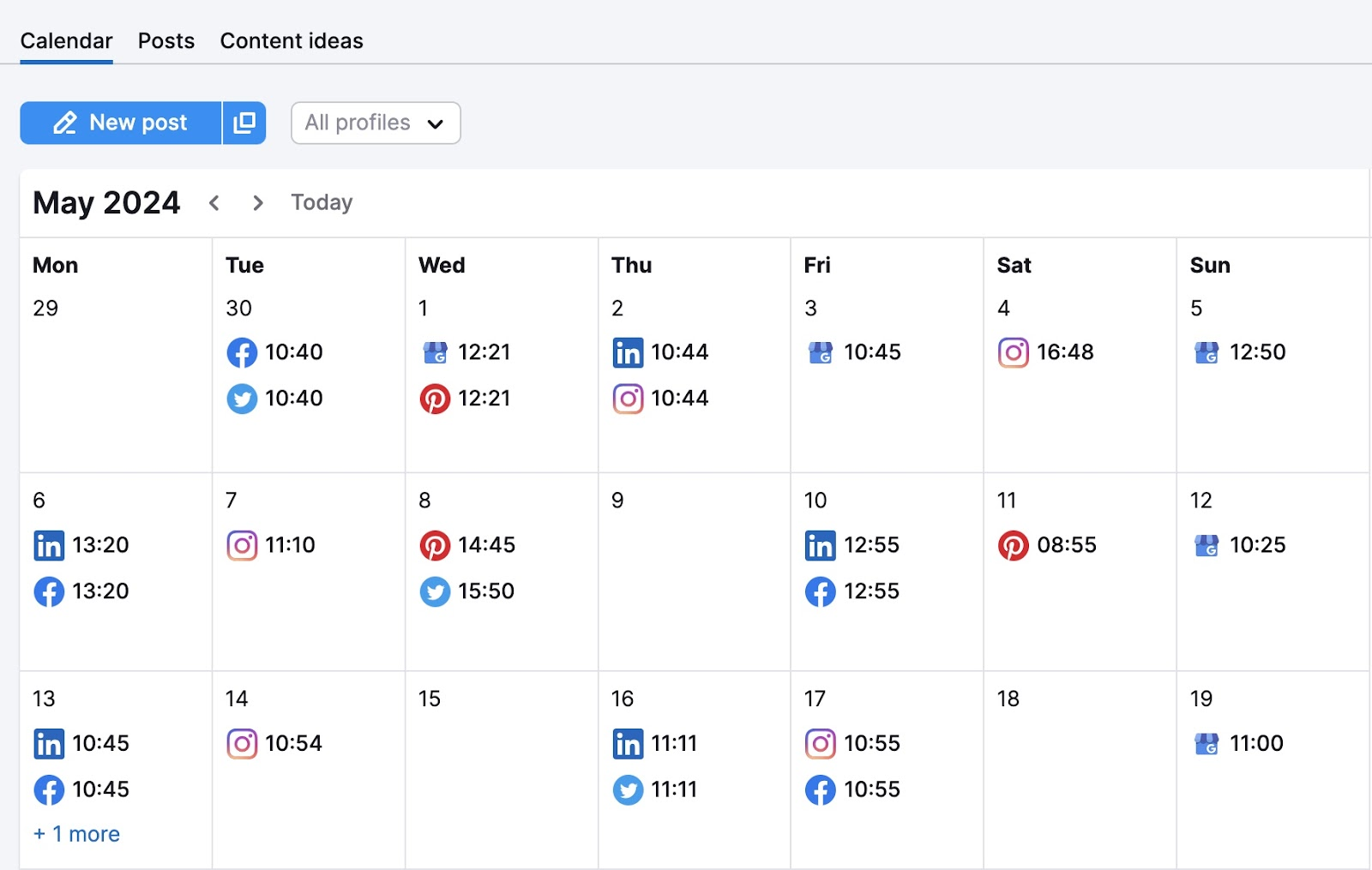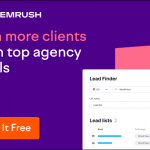Grow Your Business with Online Visibility Using Semrush: A Review of Tools for SEO, PPC, and Content Marketing
As you read this on the internet, your consumers are also increasingly relying on the internet to find products, services, and information. Which is why having a strong online presence is more important than ever for your business.
Online visibility ensures that your target audience can easily find and engage with your brand, giving you a competitive edge in the market.
Let’s explore how Semrush, a leading digital marketing toolkit, can help you enhance your online visibility through its comprehensive suite of tools for SEO, PPC, and content marketing.
Try Semrush PRO for Free with an exclusive 14-day trial.
What is Online Visibility and Why is It Important Today?
Online visibility refers to how easily your business can be found on the internet. It encompasses various aspects such as search engine rankings, social media presence, and online advertising.
Your business may struggle to reach potential customers without a robust online presence.
Higher online visibility leads to increased website traffic, brand awareness, and ultimately, more conversions and sales.
Overview
We will review the key tools offered by Semrush that can help you improve your online visibility.
We will cover SEO, PPC, and content marketing strategies, highlighting unique features and benefits of Semrush, including its keyword research capabilities, local SEO solutions, content marketing tools, and social media management features.
SEO with Semrush
Search engine optimization (SEO) is a fundamental aspect of online visibility. It involves optimizing your website to rank higher on search engine results pages (SERPs), making it easier for potential customers to find you.
Keyword Research
Keyword research is the cornerstone of any successful SEO strategy. Semrush offers a powerful keyword research tool that helps you identify high-performing keywords relevant to your business.
Try Semrush PRO for Free with an exclusive 14-day trial.
By targeting these keywords, you can improve your search engine rankings and attract more organic traffic to your website.
Key Features:
- Keyword Magic Tool: Discover thousands of keyword ideas based on a seed keyword.
- Keyword Difficulty Score: Assess the competition level for each keyword.
- SERP Analysis: Analyze the top-ranking pages for your target keywords.
How to Use Semrush for Keyword Research:
- Access the Keyword Magic Tool:
- Log in to your Semrush account and navigate to the Keyword Magic Tool.
- Enter a seed keyword related to your business or niche.
- Generate Keyword Ideas:
- Semrush will generate a list of keyword suggestions based on your seed keyword.
- Use filters to narrow down your search by keyword difficulty, search volume, and other metrics.
- Analyze Keywords:
- Review the suggested keywords and analyze their potential based on search volume and difficulty score.
- Select the keywords that are most relevant and have the highest potential for your SEO strategy.
- Export Keywords:
- Export the selected keywords to use in your content strategy and SEO campaigns.
Keyword Research Tool in Semrush
Copilot: A Unique Feature
Semrush’s Copilot feature stands out as an innovative tool that provides personalized recommendations based on your website’s performance and industry trends.
It acts as a virtual assistant, guiding you through the optimization process and suggesting actionable steps to enhance your SEO strategy.
How to Use Copilot:
- Activate Copilot:
- Log in to your Semrush account and activate the Copilot feature.
- Allow Copilot to analyze your website and gather data.
- Receive Recommendations:
- Copilot will provide personalized recommendations based on the analysis.
- These recommendations may include keyword optimization, content improvements, and technical SEO suggestions.
- Implement Suggestions:
- Follow the actionable steps provided by Copilot to enhance your SEO strategy.
- Monitor the results and adjust your approach as needed.
Copilot Tool in Semrush
Local SEO with Semrush Local
For businesses targeting local customers, local SEO is essential. Semrush Local helps you optimize your online presence for local searches, ensuring that your business appears in local listings and maps.
Key Features:
- Local Listings Management: Manage your business information across various directories.
- Local Rank Tracking: Monitor your local search rankings.
- Review Management: Track and respond to customer reviews.
Pricing:
Semrush Local can be purchased as a separate solution starting at $20/m or together with the Semrush Core subscription, making it an affordable option for businesses focusing on local SEO.
How to Use Semrush Local:
- Set Up Your Business Profile:
- Log in to Semrush and navigate to the Semrush Local tool.
- Enter your business information, including name, address, phone number, and website.
- Manage Local Listings:
- Semrush will sync your business information across various local directories.
- Ensure your information is accurate and up-to-date to improve your local search visibility.
- Track Local Rankings:
- Use Semrush Local to monitor your search rankings for local keywords.
- Identify areas for improvement and optimize your local SEO strategy accordingly.
- Manage Reviews:
- Track customer reviews from various platforms.
- Respond to reviews promptly to enhance your online reputation and build trust with local customers.
Local SEO (Listing Management) in Semrush
PPC
PPC with Keyword Research
Pay-per-click (PPC) advertising is a cost-effective way to drive targeted traffic to your website. Semrush’s PPC tools help you create and manage successful ad campaigns by providing in-depth keyword research and competitive analysis.
Key Features:
- Keyword Research for PPC: Identify profitable keywords for your ad campaigns.
- AdClarity: Unwrap competitors’ digital ads, ad spend and impressions
- Competitive Analysis: Analyze your competitors’ ad strategies and uncover new opportunities.
How to Use Semrush for PPC Keyword Research:
- Different keywords will yield different results in terms of advertising costs, campaign results, and visibility. Start the PPC keyword research process by looking up relevant keywords.
- Use your list of keywords to discover more keywords and conduct research.
- Head to the Keyword Magic Tool to find new keyword ideas.
- In the left-hand navigation, click “Advertising” > “Keyword Research” > Keyword Magic Tool.”
Navigating Keyword Magic Tool for PPC in Semrush
With Semrush you can also learn what keywords other sites in your niche or industry are bidding on. These keywords could be valuable for your business, too.
For this, you can use the Advertising Research tool.
Try Semrush PRO for Free with an exclusive 14-day trial.
How to Use Semrush for PPC Competitor Analysis:
- From the left-hand navigation, go to Advertising” > “Market Analysis” > “Advertising Research.”
- In the text box, type the URL of a competitor and click “Search.”
- The advertising research report will appear for the website you typed in which opens the “Positions” tab by default.
- Under “Paid Search Positions,” there would be a list of the keywords where the competing website’s ads appeared over a specific time period—such as 30 days along with each ad’s landing page URL.
Advertising Research Tool in Semrush
Content Marketing with Semrush
Content marketing is a powerful strategy for building brand awareness and engaging with your audience. Semrush offers a range of tools to help you create, optimize, and distribute high-quality content.
ContentShake AI
ContentShake AI is an advanced tool that leverages artificial intelligence to streamline your content creation process.
It provides topic suggestions, content briefs, and optimization tips to ensure your content resonates with your audience and ranks well on search engines.
Key Benefits:
- AI-Powered Topic Suggestions: Generate content ideas based on trending topics and user interests.
- Content Optimization: Receive real-time optimization tips to improve your content’s SEO performance.
- Content Briefs: Create detailed content briefs to guide your writing process.
Pricing:
ContentShake AI offers a free 7-day trial and after that is available for $60/month, offering excellent value for businesses looking to enhance their content marketing efforts.
How to Use ContentShake AI:
- Access ContentShake AI:
-
- Log in to your Semrush account and navigate to the ContentShake AI tool.
- Enter a topic or keyword related to your content.
ContentShake AI Tool in Semrush
- Generate Content Ideas:
- ContentShake AI will generate a list of content ideas based on your input.
- Review the suggestions and select the ones that are most relevant to your audience.
- Create Content Briefs:
- Use ContentShake AI to create detailed content briefs for your selected topics.
- Include key points, target keywords, and other important information to guide your writing process.
- Optimize Content:
- As you create your content, use ContentShake AI’s real-time optimization tips to improve SEO performance.
- Ensure your content is engaging, informative, and well-optimized for search engines.
Social Media Management with Semrush Social
Effective social media management is crucial for maintaining a strong online presence. Semrush Social provides a comprehensive suite of tools to help you plan, execute, and analyze your social media campaigns.
Key Features:
- Social Media Calendar: Plan and schedule your posts in advance.
- Content Templates: Use customizable templates to create engaging social media content.
- Analytics and Reporting: Track your social media performance and gain insights into your audience’s behavior.
How to Use Semrush Social:
- Access Semrush Social:
- Log in to your Semrush account and navigate to the Semrush Social tool.
- Connect your social media accounts to Semrush Social.
- Plan and Schedule Posts:
- Use the Social Media Calendar to plan your content in advance.
- Schedule posts for optimal times to maximize engagement.
- Create Engaging Content:
- Use the customizable content templates to create visually appealing social media posts.
- Tailor your content to suit your brand and audience.
- Track Performance:
- Monitor your social media performance with Semrush Social’s analytics and reporting tools.
- Gain insights into your audience’s behavior and adjust your strategy accordingly.
Semrush Social Tool in Semrush
Getting Started with Semrush
In summary, if you want to run your SEO campaign on your own, Semrush is an excellent tool to use. Its comprehensive suite of tools for SEO, PPC, and content marketing can significantly enhance your online visibility and drive business growth.
With features like the Keyword Magic Tool, Copilot, Semrush Local, ContentShake AI, and Semrush Social, you have everything you need to optimize your digital marketing efforts.
Benefits of Using Semrush:
- All-in-One Toolkit: Access a wide range of tools for SEO, PPC, and content marketing in one platform.
- Latest Insights: 50+ tools and the largest keyword database on the market.
- User-Friendly Interface: Navigate the platform easily with its intuitive design.
- Actionable Insights: Receive personalized recommendations to improve your online visibility.
- Free Trial: Try Semrush for free with a 7-day trial and experience its benefits firsthand.
Start enhancing your online visibility today with Semrush.
Try Semrush PRO for Free with an exclusive 14-day trial.
Disclosure: This article includes affiliate links. If you purchase through these links, we may earn a commission at no additional cost to you. Thank you for supporting us.