Grammarly Review: The Ultimate Tool for Improving Your Writing
Grammarly is an AI-powered writing assistant that helps you improve your writing in many ways. With its advanced grammar checking, contextual spelling correction, and vocabulary enhancement suggestions, Grammarly is the ultimate tool for anyone who wants to write with confidence and clarity.
Overview Of Grammarly

Grammarly works by analyzing your writing in real-time and providing suggestions for improvement. It can catch common grammatical errors, such as subject-verb agreement issues and misplaced modifiers, and offer suggestions for how to fix them. It can also suggest synonyms and alternate phrasings to help you avoid repetition and improve the flow of your writing.
In addition to these basic features, Grammarly offers more advanced options for more specific writing needs. For example, it has a plagiarism checker to ensure your work is original, a tone detector to help you maintain consistent tone throughout your writing, and a readability score to gauge the readability of your writing.
Grammarly is available as a browser extension, desktop app, and mobile app, so you can use it on any device. It also integrates with popular writing programs like Microsoft Word and Google Docs, making it easy to use in your existing writing process.
Overall, Grammarly is an essential tool for anyone who wants to improve their writing. With its advanced AI-powered features and user-friendly interface, it’s the ultimate tool for anyone who wants to write with confidence and clarity.
Grammarly Features

Here are some of the key features of Grammarly:
- Grammar Checker: Grammarly’s advanced grammar checker analyzes your writing for grammar, punctuation, and spelling errors, offering suggestions for corrections and improvements.
- Spell Checker: Grammarly’s contextual spell checker identifies and corrects spelling mistakes, even for words that are spelled correctly but used in the wrong context.
- Writing Suggestions: Grammarly’s AI technology offers advanced writing suggestions, including alternative phrasing, vocabulary enhancements, and tone adjustments.
- Plagiarism Checker: Grammarly’s built-in plagiarism checker scans your writing for potential plagiarism issues and offers suggestions for how to address them.
- Tone Detector: Grammarly’s tone detector analyzes your writing to identify the tone and level of formality, offering suggestions to ensure consistency and clarity.
- Readability Score: Grammarly provides a readability score for your writing, measuring the ease with which it can be read and understood.
- Personal Dictionary: With Grammarly’s personal dictionary, you can add words that you frequently use or words that are specific to your industry or field, ensuring that they’re not flagged as errors.
- Style Preferences: Grammarly’s style preferences allow you to tailor its suggestions to your writing style and tone, ensuring that the feedback you receive is tailored to your unique writing needs.
- Integration: Grammarly seamlessly integrates with desktop, browser, and mobile apps, allowing you to access its features from anywhere.
- Professional Editing and Proofreading: Grammarly’s professional editing and proofreading services offer a comprehensive review of your work by experienced editors who are trained to identify and correct common writing errors.
Who Can Use Grammarly?

Grammarly is a writing assistant tool that can be used by anyone who wants to improve their writing skills, including:
- Students: Grammarly can help students of all levels, from high school to graduate school, to improve their writing skills and produce high-quality academic work.
- Professionals: Grammarly can be used by professionals in any industry who need to write reports, emails, proposals, and other documents for work.
- Writers: Grammarly can be used by writers of all levels, including novelists, bloggers, journalists, and content writers, to improve their writing skills and produce engaging content.
- Non-native English Speakers: Grammarly can be especially useful for non-native English speakers who may struggle with grammar, vocabulary, and spelling issues.
- Anyone who wants to improve their writing: Grammarly can be used by anyone who wants to improve their writing skills, whether it’s for personal or professional purposes.
10 Tips To Use Grammarly
“Improve Your Writing with Confidence Using Grammarly’s Advanced Grammar Checker”
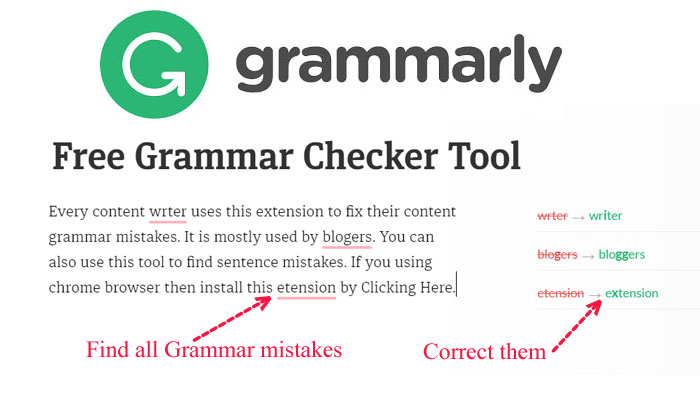
Grammarly’s advanced grammar checker is one of its most powerful features, making it easy to improve your writing with confidence. With its comprehensive analysis of your writing, Grammarly can detect errors that other grammar checkers might miss, including issues with subject-verb agreement, tense consistency, and more.
But Grammarly’s grammar checker is more than just a list of rules to follow. It offers contextual suggestions that take into account the meaning and tone of your writing, helping you to choose the right words and phrasing for your intended audience. And with its intuitive interface, you can quickly accept or reject suggested changes and learn from your mistakes.
Grammarly’s grammar checker is also customizable, allowing you to set preferences for things like American or British English, informal or formal language, and more. And with its ability to learn from your writing style and preferences, Grammarly becomes a personalized writing coach that helps you improve your skills over time.
Whether you’re a student, a professional writer, or simply someone who wants to communicate more effectively, Grammarly’s advanced grammar checker is an essential tool for anyone looking to improve their writing with confidence.
“Get Contextual Spelling Corrections and Vocabulary Enhancements with Grammarly”
Grammarly not only helps you catch spelling mistakes but also provides contextual spelling corrections and vocabulary enhancements to make your writing more precise and effective. With its advanced AI technology, Grammarly can identify misused words, commonly confused words, and typos that other spell checkers might miss.
Grammarly also suggests synonyms and alternate phrasings to help you avoid repetition and improve the clarity of your writing. With its vast database of words and phrases, Grammarly can help you find the perfect word for your context, whether you’re writing an academic paper or a marketing email.
And like its grammar checker, Grammarly’s spelling and vocabulary suggestions are customizable, allowing you to set preferences for your writing style and tone. You can choose between formal or informal language, set the tone to be more friendly or professional, and more.
With Grammarly, you can write confidently, knowing that your spelling and vocabulary are always on point. Whether you’re a native English speaker or writing in English as a second language, Grammarly’s contextual spelling corrections and vocabulary enhancements make it easy to express yourself with precision and clarity.
“Discover Advanced Writing Suggestions with Grammarly’s AI Technology”
Grammarly’s AI technology goes beyond basic grammar and spelling checks to offer advanced writing suggestions that can take your writing to the next level. With its deep learning algorithms, Grammarly can analyze your writing style, tone, and voice to provide suggestions that help you write more effectively for your intended audience.
Grammarly’s advanced writing suggestions include things like sentence structure, word choice, and even suggestions for improvements to the overall flow of your writing. With its contextual feedback, you can see how your writing stacks up against other writers in your field and improve your skills over time.
And because Grammarly is always learning, it adapts to your writing style and preferences, making it a personalized writing coach that helps you improve with each draft.
Whether you’re working on a business report, a college essay, or a novel, Grammarly’s advanced writing suggestions can help you take your writing to the next level. And with its easy-to-use interface and intuitive suggestions, you’ll be able to make improvements to your writing with ease and confidence.
“Avoid Plagiarism with Grammarly’s Built-in Plagiarism Checker”
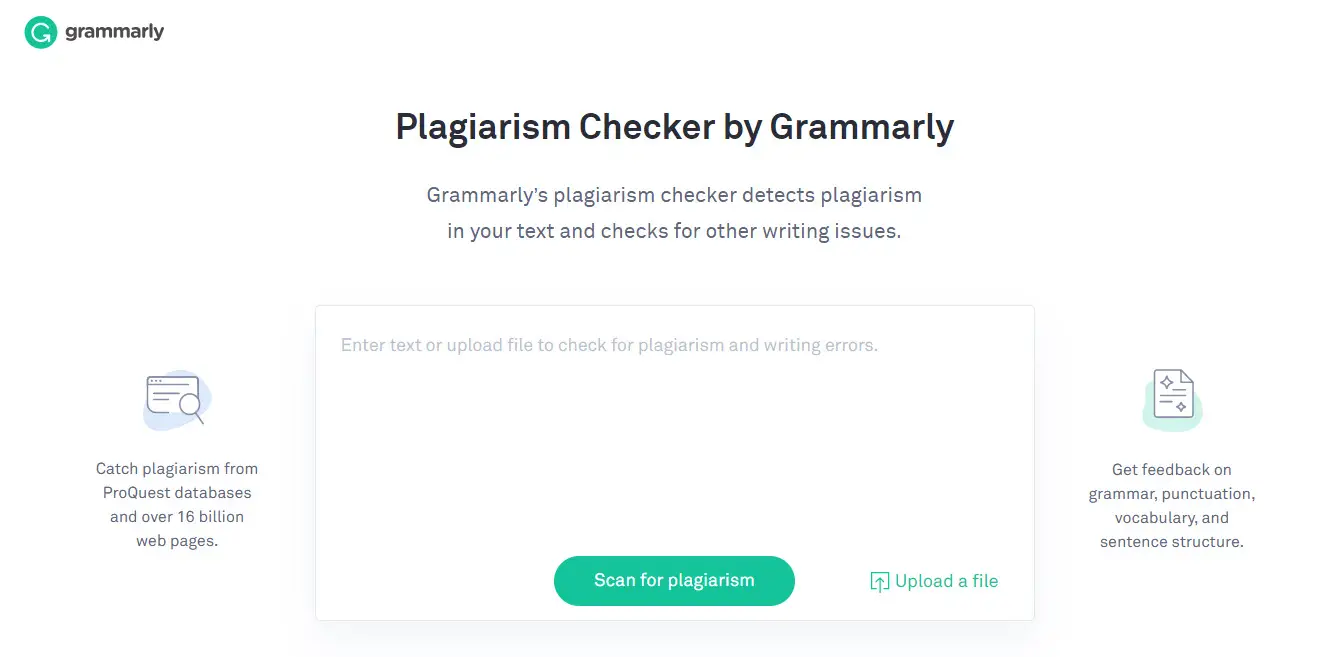
One of the most valuable features of Grammarly is its built-in plagiarism checker, which helps you avoid unintentional plagiarism in your writing. With its vast database of sources and AI-powered analysis, Grammarly can detect potential instances of plagiarism, including text that has been copied from other sources or paraphrased without proper attribution.
Grammarly’s plagiarism checker not only helps you avoid ethical issues, but it also helps you improve the quality of your writing. By identifying potential instances of plagiarism, you can ensure that your writing is original and that you’re contributing new ideas to your field.
And because Grammarly checks against a comprehensive database of sources, including academic journals, books, and web pages, you can be confident that your writing is always original and properly attributed.
Whether you’re a student writing a research paper or a professional writer working on an article, Grammarly’s built-in plagiarism checker is an essential tool for avoiding ethical and legal issues and ensuring the originality and quality of your writing.
“Write with Consistency and Clarity Using Grammarly’s Tone Detector”
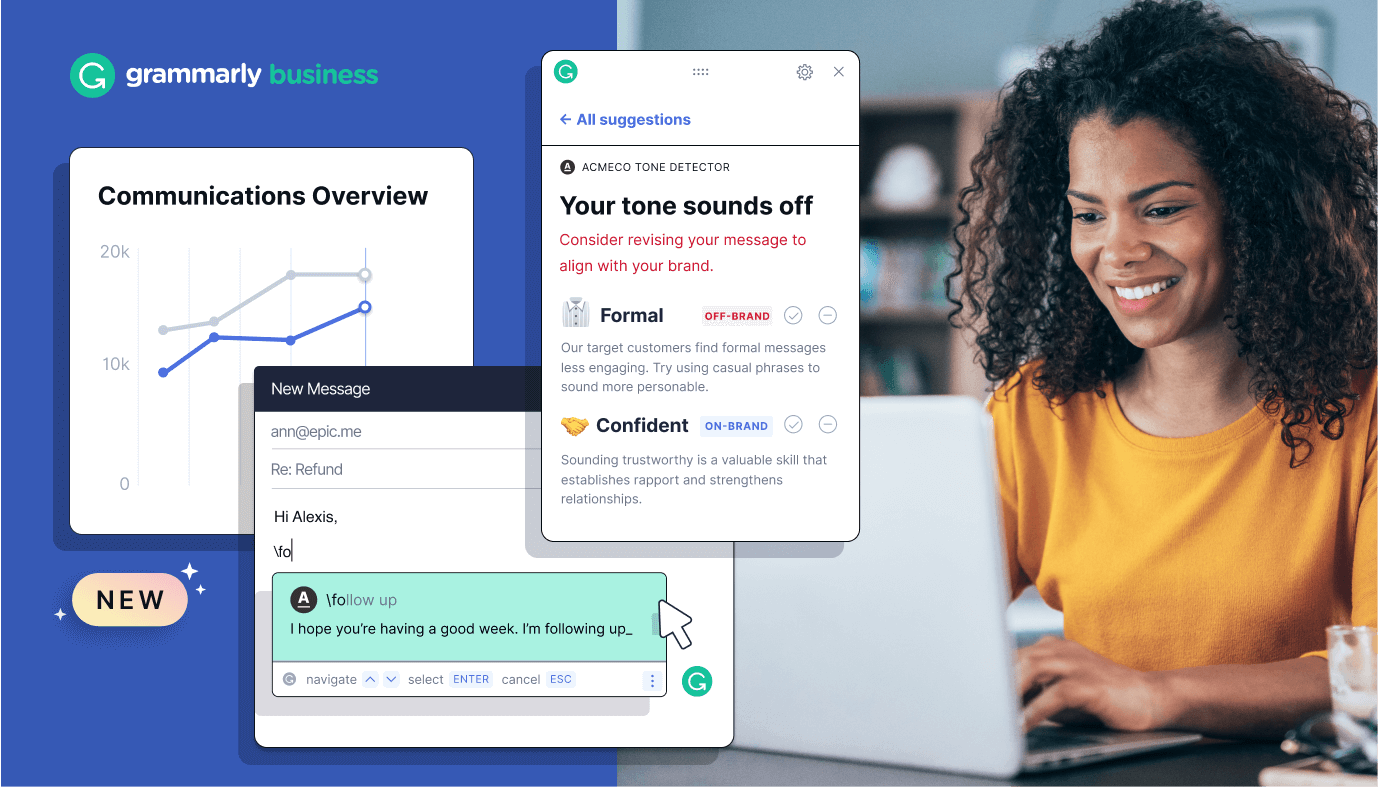
Grammarly’s tone detector is a powerful tool for ensuring consistency and clarity in your writing. With its advanced AI technology, Grammarly can analyze your writing style and suggest changes that help you maintain a consistent tone and voice throughout your document.
Whether you’re writing a business report, a blog post, or an academic paper, maintaining a consistent tone is essential for engaging your readers and conveying your message effectively. Grammarly’s tone detector can help you identify when your tone is inconsistent and provide suggestions for how to improve it.
Grammarly’s tone detector also helps you write with clarity by suggesting changes that make your writing more concise and easy to understand. Whether you’re using overly complex language or repetitive phrasing, Grammarly can help you simplify your writing and make it more accessible to your readers.
With Grammarly’s tone detector, you can write with confidence, knowing that your writing is consistent, clear, and engaging. And with its customizable settings, you can tailor your writing style to your audience and your intended purpose, ensuring that your writing always hits the mark.
“Get a Readability Score for Your Writing with Grammarly”
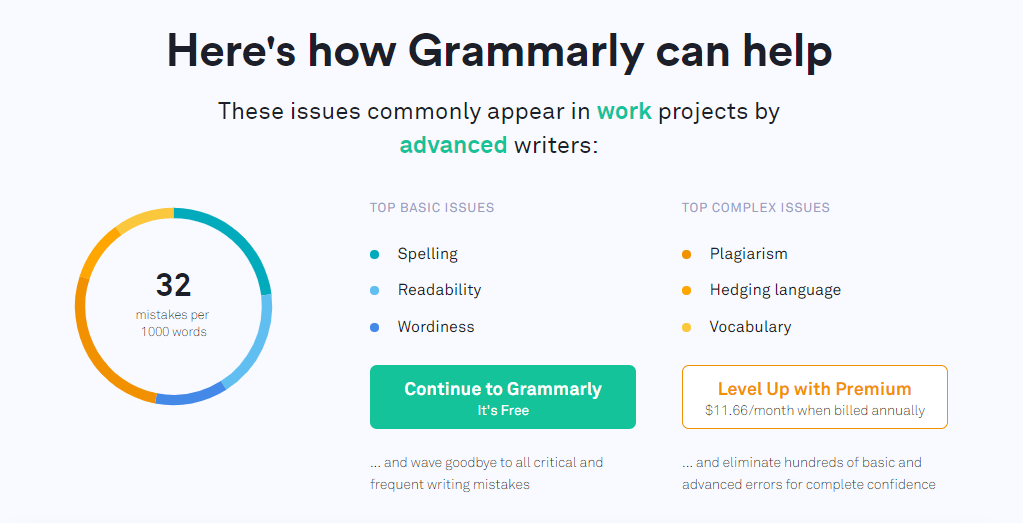
Grammarly’s readability score is a valuable tool for assessing the overall readability and effectiveness of your writing. With its advanced algorithms, Grammarly analyzes your writing for factors like sentence length, word choice, and complexity to provide you with a score that reflects how easy or difficult your writing is to read.
A high readability score indicates that your writing is easy to read and understand, while a low score indicates that your writing may be too complex or difficult for your intended audience. By using Grammarly’s readability score, you can make adjustments to your writing style and structure to ensure that your writing is accessible and engaging for your readers.
Grammarly’s readability score also provides suggestions for improvements, such as using shorter sentences, simpler words, or more varied sentence structures. By following these suggestions, you can improve the overall clarity and effectiveness of your writing, making it more engaging and accessible to your readers.
Whether you’re writing a business report, an academic paper, or a novel, Grammarly’s readability score is an essential tool for ensuring that your writing is effective and engaging. With its easy-to-understand score and customizable suggestions, Grammarly makes it easy to improve your writing and connect with your readers.
“Enjoy Seamless Integration with Grammarly’s Desktop, Browser, and Mobile Apps”
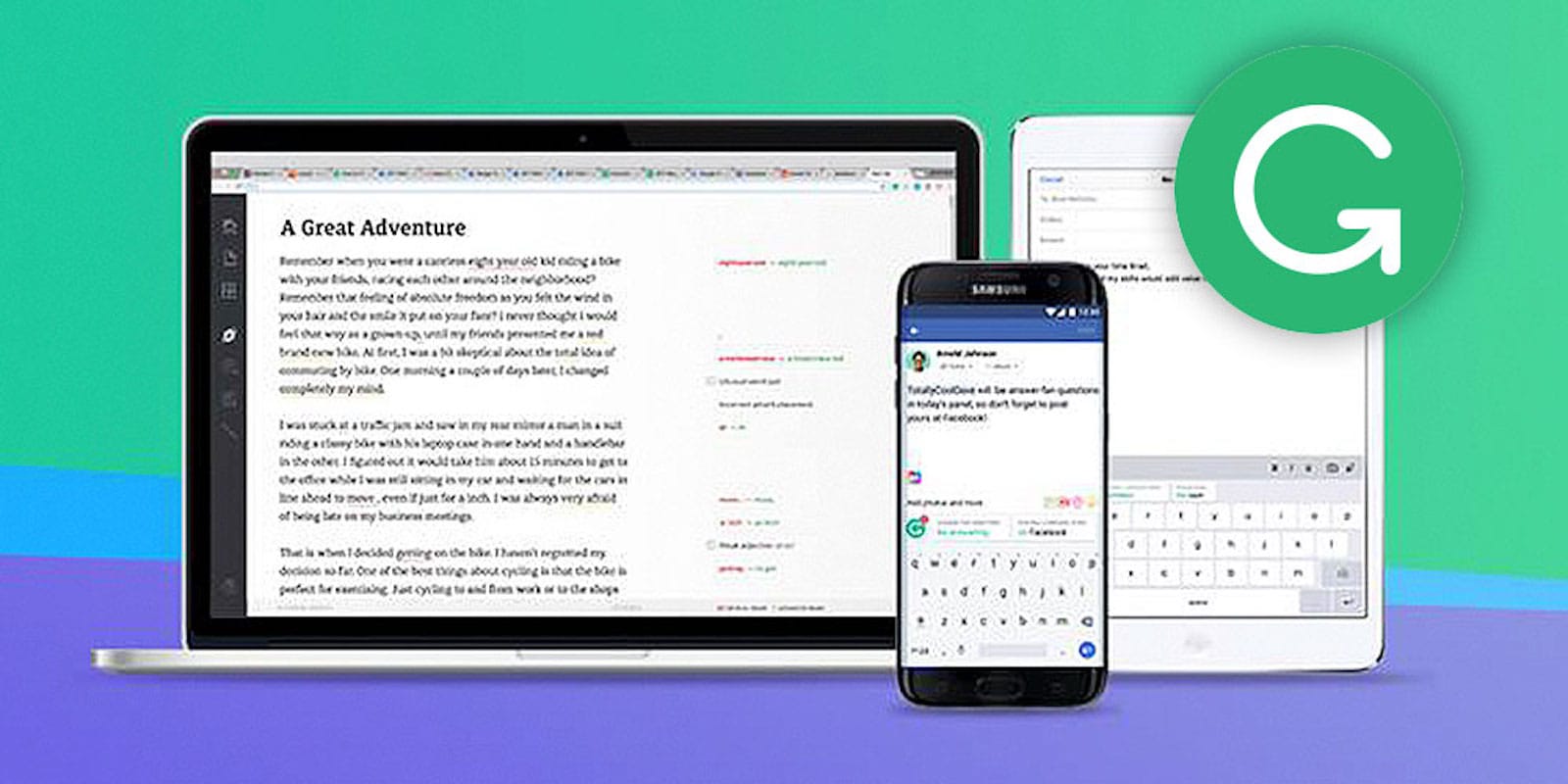
Grammarly offers seamless integration with a variety of platforms, including desktop, browser, and mobile apps, making it easy to access and use Grammarly no matter where you’re writing.
With Grammarly’s desktop app, you can integrate it with your word processor and get real-time feedback as you write. The browser extension, on the other hand, integrates with your web browser and provides suggestions as you type in online forms, email, or social media platforms. The mobile app allows you to access Grammarly on-the-go and get suggestions on your writing directly from your phone.
Grammarly’s seamless integration across platforms means that you can use it wherever and whenever you need it, without having to switch between different tools or platforms. Whether you’re working on a long-form document, responding to emails, or crafting social media posts, Grammarly is always at your fingertips.
And because Grammarly syncs your writing across platforms, you can start writing on your desktop and continue on your mobile device, without losing any progress or feedback.
Whether you’re a student, a professional writer, or someone who just wants to improve their writing skills, Grammarly’s seamless integration with desktop, browser, and mobile apps makes it easy to access and use its powerful features wherever you go.
“Customize Your Writing Experience with Grammarly’s Personal Dictionary and Style Preferences”
Grammarly’s personal dictionary and style preferences allow you to customize your writing experience and ensure that your writing style is consistent and effective.
With Grammarly’s personal dictionary, you can add words that you frequently use or words that are specific to your industry or field, ensuring that they’re not flagged as errors. This saves time and ensures that your writing is free from unnecessary interruptions.
In addition to the personal dictionary, Grammarly’s style preferences allow you to tailor its suggestions to your writing style and tone. You can select a preferred tone, formality level, and writing genre, ensuring that the feedback you receive is tailored to your unique writing needs.
For example, if you’re writing a business report, you can select a formal tone and business genre to receive suggestions that are appropriate for that style of writing. Alternatively, if you’re writing a creative piece, you can select a casual tone and creative writing genre to receive feedback that’s tailored to your intended audience.
Customizing your writing experience with Grammarly’s personal dictionary and style preferences ensures that you receive feedback that’s relevant to your writing style and needs. By tailoring its suggestions to your unique writing style and audience, you can improve your writing skills and produce more effective and engaging content.
“Learn from Your Mistakes with Grammarly’s Interactive Explanations and Examples”
Grammarly’s interactive explanations and examples provide valuable insights into your writing mistakes, helping you to learn and grow as a writer.
When Grammarly detects an error in your writing, it provides an interactive explanation of the issue, along with examples of correct usage. This allows you to see exactly what went wrong and how to correct it, making it easier to learn from your mistakes and improve your writing skills.
Grammarly’s interactive explanations and examples cover a wide range of writing issues, including grammar, punctuation, spelling, style, and tone. By providing detailed feedback on your writing, Grammarly helps you to identify and correct common mistakes, while also teaching you how to avoid similar issues in the future.
In addition to providing explanations and examples, Grammarly also provides suggestions for alternative wording and phrasing, allowing you to explore different ways of expressing your ideas. This helps you to develop your writing skills and produce content that’s engaging, clear, and effective.
Whether you’re a seasoned writer or just starting out, Grammarly’s interactive explanations and examples provide valuable insights into your writing mistakes and help you to improve your skills over time. By learning from your mistakes and practicing good writing habits, you can produce content that’s polished, professional, and engaging.
“Achieve Writing Success with Grammarly’s Professional Editing and Proofreading Services”.
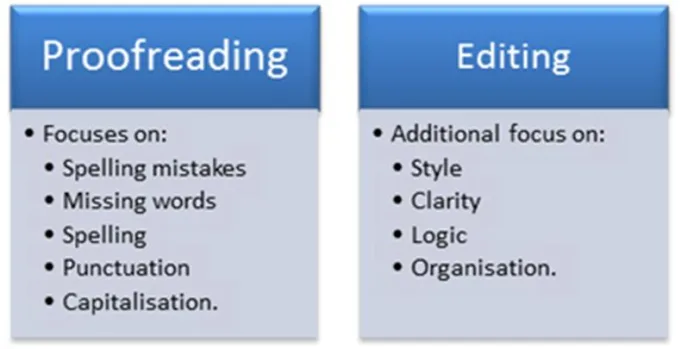
Grammarly’s professional editing and proofreading services can help you achieve writing success by providing a comprehensive review of your work and ensuring that it meets the highest standards of quality and clarity.
With Grammarly’s professional editing services, you can receive a thorough review of your work by experienced editors who are trained to identify and correct common writing errors, including grammar, punctuation, spelling, and style issues. This ensures that your writing is polished, professional, and effective.
In addition to editing, Grammarly also offers proofreading services to catch any small errors that might have been missed during the writing and editing process. This includes checking for spelling mistakes, typographical errors, and other common errors that can detract from the overall quality of your writing.
Grammarly’s professional editing and proofreading services can be tailored to your specific needs and preferences, ensuring that your writing style and tone are preserved while still improving the overall quality of your work. Whether you’re a student, a professional writer, or someone who just wants to improve their writing skills, Grammarly’s professional editing and proofreading services can help you achieve your writing goals and produce content that’s engaging, clear, and effective.
Grammarly Pros & cons
Here are some pros and cons of using Grammarly:
Pros:
- Advanced Grammar Checking: Grammarly’s advanced grammar checker can identify and correct even the most complex grammar errors.
- Contextual Spell Checking: Grammarly’s contextual spell checker can identify and correct spelling mistakes based on the context in which they’re used.
- Writing Suggestions: Grammarly’s AI technology offers advanced writing suggestions, including alternative phrasing, vocabulary enhancements, and tone adjustments.
- Plagiarism Checker: Grammarly’s built-in plagiarism checker can help writers avoid potential plagiarism issues by scanning their work for similarities to other sources.
- Customization: Grammarly allows users to customize its settings and preferences to fit their unique writing style and needs.
- Integration: Grammarly seamlessly integrates with desktop, browser, and mobile apps, allowing users to access its features from anywhere.
- Professional Editing and Proofreading: Grammarly’s professional editing and proofreading services offer a comprehensive review of your work by experienced editors who are trained to identify and correct common writing errors.
Cons:
- Cost: Grammarly’s premium version can be expensive, especially for students or those on a tight budget.
- Overreliance on Technology: While Grammarly’s AI technology is advanced, it’s not perfect, and users may become over-reliant on the tool instead of developing their own writing skills.
- Inconsistent Feedback: Some users have reported inconsistencies in the feedback provided by Grammarly, with some errors being missed or incorrect suggestions being offered.
- Intrusive Ads: Some users have reported that the free version of Grammarly includes intrusive ads that can be distracting or annoying.
Overall, while there are some potential drawbacks to using Grammarly, the tool’s advanced grammar checking, contextual spell checking, and AI-powered writing suggestions make it a valuable resource for anyone looking to improve their writing skills.
Conclusion
In conclusion, Grammarly is an excellent tool for anyone looking to improve their writing skills. With its advanced grammar checking, contextual spell checking, and AI-powered writing suggestions, Grammarly can help writers produce high-quality, error-free content. While there are some potential drawbacks, such as the cost of the premium version and the risk of over-reliance on technology, these are outweighed by the benefits of using the tool. Overall, Grammarly is a valuable resource for students, professionals, writers, non-native English speakers, and anyone looking to improve their writing.



