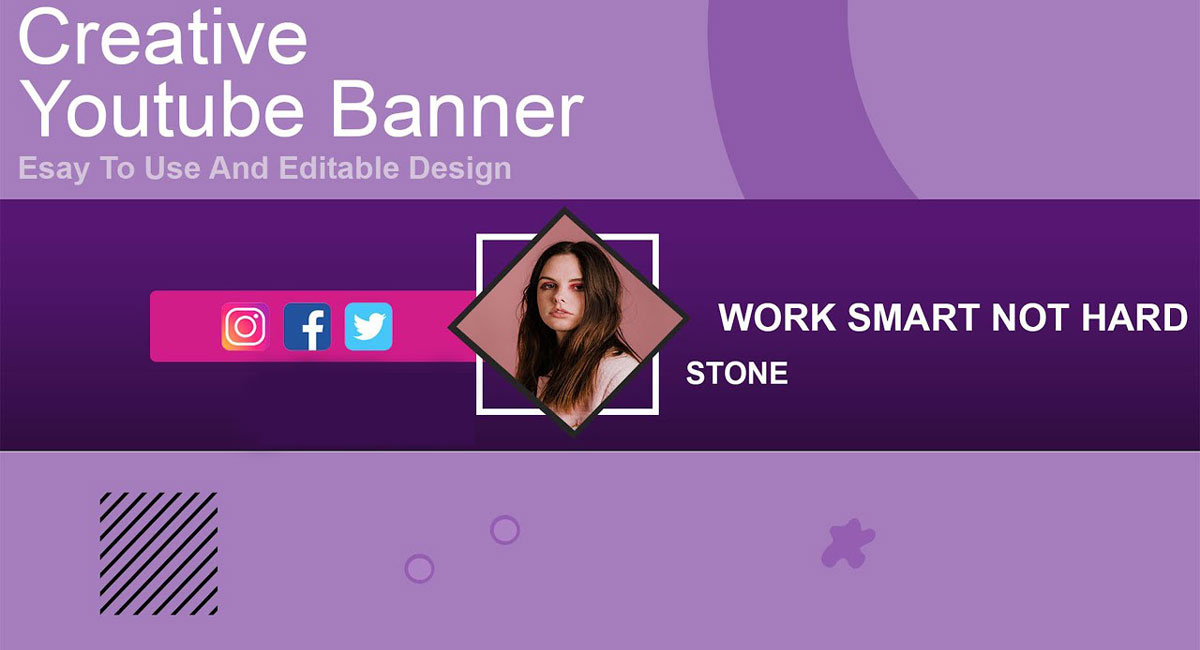Placeit Review
What Is Placeit?
Placeit is a unified design platform specializing in branding and marketing tools. Its impressive range of assets includes mockups, templates, videos, logos, social media presets, and more.
One of its strongest points is accessibility. You don’t need to download any software, possess design skills, or pay a lot of money to make the best of it. Everything you need to solidify your brand is just a click away.
That all sounds very promising, especially given the abundance of positive Placeit user reviews. Naturally, you must be curious about its capabilities and limits.
Allow me to be your guide.
Placeit Features
Placeit strives to be your one-stop place for all your marketing needs. But does it have the necessary features?
Free Account and Templates
To use Placeit’s services, you will need to subscribe. Luckily, it’s a quick and painless affair, and you will be rewarded with access to its free templates.
The Placeit online platform weekly uploads hundreds of new templates, some of which are free of charge. For unlimited access, you will have to upgrade to the paid plan.
Still, I always cherish freebies!
Mockups
You have 34,900+ mockups at your disposal. Overall, the library is versatile and simple to navigate. You can search through filters (the type of mockup, gender, age, ethnicity, and tags) until you find just the perfect fit for your product and target audience.
However, some of the available assets are pretty aged. While scrolling through the app section, I couldn’t help but notice how outdated some of the phone models were. The Placeit mockup selection could do with some pruning and updating.
Other than that, the website holds up well when creating your mockups. All you need to do is upload an image in the specified dimensions and type in your text. When you’re done, you can download the final result as a high-resolution PNG file.
Now, let’s take a quick peek at the types of mockups:
Apparel
If you need a Placeit hoodie mockup, this corner of the library is for you!
There are:
- Yes, hoodies
- T-shirts
- Backpacks
- Tote bags
- Beanies
- Face masks
- Dresses
- Leggings
- Swimsuits
Digital
Promote your projects with mockups of various devices and apps, such as:
- iPad
- iMac
- MacBook
- iPhone
- Android
- iOS Screenshots
- App Demos
For a Placeit book mockup, consult the print section. Other than books, you can find:
- Business cards
- Flyers
- Magazines
- Packaging
- Posters
- Stationery.
Print on Demand
Placeit has a mockup collection perfect for POD shops:
- Bags
- T-shirts
- Coffee mugs
- Travel mugs
- Phone cases
- Phone grips
- Pillows
- Wall art
Promotional
Promotional mockups might give you the edge you need for your business to really jump off. So, why not consider:
- Banners
- Billboards
- Facebook Ads
- Mupis
- Signs
Designs
The design library has over 10,000 templates and counting. The sheer range of assets is astonishing. You can make anything, from album covers to Discord banners.
Again, the creative process is fairly straightforward. Using the Placeit design tool is a breeze, although it has limited editing options. You can only customize general aspects of the template, like:
- The featured text — insert your text and edit the font type, size, and color.
- The featured graphics — upload your background, icon, and logo, or pick something from the gallery, and then choose a color for each graphic.
Admittedly, this website can’t be as detailed as actual graphic design software. But, some tools like advanced cropping, blurring, and layers would come in handy. And you can’t even integrate with other design apps!
Furthermore, your final Placeit design is available only in PNG format. This is yet another limitation that the platform should work on. Scalable vector files would be appreciated.
Now, let’s zoom into one of its strengths — the tremendous scope of Placeit templates. You can customize:
- Apparel & print designs — book covers, business cards, flyers, posters, t-shirts, and labels.
- Gaming templates — Discord banners, lower third banners, Twitch templates, and YouTube templates.
- Music & podcast templates — album covers, music t-shirts, podcast covers, and posters.
- Social Media assets — banner ads, bundles, covers, headers, and posts for Facebook, Fiverr, Instagram, Patreon, Pinterest, and Twitter.
Logos
Placeit’s endless talents extend to logo making. 4,600+ templates are waiting for your creative vision. They are organized into categories based on business types.
It’s a decent selection with good coverage — there’s surely a Placeit logo for any company.
- Categories include:
- Clothing & beauty
- Lifestyle & fitness
- Education & arts
- Finance & legal
- Healthcare
- Architecture & design
- Gaming
And more!
On the other hand, the same editing limitations I’ve previously mentioned apply here. The Placeit logo maker isn’t that different, however, you can also change the logo layout now.
When you’re done customizing, you can download your design as a 4000×4000 PNG or PDF.
In addition, I’m pleased to report that many free logos are available in the same high resolution.
Videos
Did you know that 79% of people prefer to watch a video rather than research a product or a brand?
Placeit offers 900+ video animation makers and templates and over 1000 free music tracks to go with them. The helpful search filters ensure you find just what you need.
Placeit videos come in many shapes and types, such as:
- Intros, outros, and slideshows
- Gaming videos — animated logos, Twitch screens, and YouTube templates
- Social media videos — Facebook covers, Instagram posts and stories, and promo videos
On the whole, the Placeit video maker is simple to use. After you’ve picked a template, you can reshape it into your dream video in a matter of minutes. You can edit:
- The featured text — type in your text and adjust the size, color, and font.
- The audio track — choose a free song from the audio library.
- The slides — change the background, highlights, and details, and add new slides.
- The playback speed — choose between three levels: 0.5, 1, or 1.5.
Finally, you can download the product of your labor as an MP4 file.
Gaming
The Placeit app has a dedicated gaming section. It has everything you need from A to Z for branding your channel. It lets you create:
- Animated logos
- Merch — t-shirt mockups and designs
- Streaming templates — OBS stream overlay and Starting Soon screens
- Twitch templates — banners, offline banners, overlays, and panels
- YouTube templates — intros/outros, banners, end cards, and thumbnails.
The merch subsection can also be expanded, so it’s not just t-shirts. Other than that, this set of streaming assets and tools is a real hit.
There are even additional resources to boost streams, like the Placeit Twitch guide and gamer tips.
Free Image Cropper
This handy little tool is great for resizing your designs for different social media platforms. The Placeit image resizer and cropper works on JPG and PNG files, with max dimensions up to 7500×7500 and file size up to 12 MB.
It works perfectly, and your images won’t lose any quality when you crop them.
Free Video to Gif Converter
The Placeit video converter lets you squeeze in the highlights of your video into a gif and share it across platforms. You can type in the dimensions of your new gif, choose from existing social media presets, and adjust the frame rate.
Just make sure that your uploaded video is an MP4 or MOV file, with maximum dimensions of 1920×1920, size of 100 MB, and duration of 40 seconds.
Free Online Video Cropper
You don’t have to resort to video-editing software to crop and trim your videos — Placeit can do it! Choose between different size presets or type in your custom dimensions.
Weirdly enough, the default Placeit video maker doesn’t include this feature. Still, it’s cool that it’s available at all. The same video format and size limitations I’ve mentioned before apply here.
Blank Canvas Designs
You can also make your Placeit design from scratch! This feature is only available in beta for now. It follows the tried and proven click-and-drag routine of the other editors.
The blank canvas creator works seamlessly. You can import backgrounds, icons, and logos from your device or pick something from the gallery. However, you can’t import any fonts, which is a bummer.
Content and Feature Requests
If you can’t find what you need, you can always ask for it. At the bottom of every page, there is a button for submitting requests. It’s easy to keep track of their status: whether they’re under review, planned, started, on standby, or completed.
The Placeit online platform has a superb track record when it comes to completing content requests. You will see how many ideas have been submitted, are under review, or have been completed.
Same goes for the feature suggestions.
Ease of Use and Interface
The Placeit design platform is made with accessibility in mind. You don’t need to have any special graphics software know-how to make it work. It operates on the simple click-and-drag principle.
Finding your way around the website is effortless. The templates and mockups are nicely organized, and the search filters work as expected.
My only complaint about the layout is that it looks just a touch too busy. It could be a bit cleaner.
The Placeit editor itself is very minimalistic — in looks and features. It’s the usual trade-off with novice-friendly online editors. Ease of use always presides over customization options.
Still, Placeit handles this situation gracefully. It won’t knock you off your feet with its capabilities, but it does what it does consistently well.
Placeit Customer Support
The only way (for now!) to contact the company is via email. On the bright side, the response times are swift.
I’ve received an answer to my inquiry about the Placeit online logo maker after a couple of hours. They were perfectly helpful and polite.
There are also some very convenient resources available. You can find detailed how-to’s, guides, and inspiring posts on the website’s blog corner. For video tutorials and tips, pay a visit to Placeit’s Youtube channel. Or, if you have a specific question in mind, head on over to the FAQ section.
Overall, the company puts in a lot of effort to be as transparent and cooperative as possible.
Who Is Placeit Best For?
If you’re still unsure about the potential merits of this service, I’ll help you find out.
Ecommerce Merchants
This platform is an oasis for online retailers of all kinds. T-shirt, merch, POD shops, and similar businesses without a designer on staff will truly benefit from a Placeit license.
Everything you need to promote your products is right at your fingertips: mockups, videos, logos, and various social media presets.
You can count on a steady and quick design output without any delays or complications.
Streamers and YouTubers
Starting a Twitch stream or YouTube channel is easy enough, but making it grow is the real challenge. Placeit’s assets can help you maintain your channel’s unique identity and ease your growing pains.
The Twitch library is especially exciting, with the Placeit emote maker and animated logos.
Musicians
Interesting album art is a must if you want your music to get noticed. Fortunately, you can make your own Placeit album cover in a matter of minutes.
Rest assured that they are not just cookie-cutter covers, as the image gallery is pretty diverse. It covers popular music genres and also some obscure stuff.
Furthermore, there are even band merch options, like posters and t-shirts.
Technology Marketers
Building an effective app is half the job — you have to promote it as well. The Placeit app demos and device mockups are perfect for the job.
All you need to do is record your screen while you’re using your app. You can then use the footage to create short video walkthroughs or commercials.
Bloggers
Staying true to your aesthetic doesn’t mean you have to spend hours polishing your posts before sharing them.
With Placeit’s convenient social media presets, you can focus on the quality of your content without cutting down on quantity. Your followers will surely appreciate it!
Placeit Pricing
- The service has plenty of free templates and mockups in store. The best part is that they’re not watermarked when you download them.
- Placeit doesn’t offer a traditional free trial for the premium plan, however – quite the bummer.
- To be able to see everything, you will need to upgrade to the Unlimited subscription.
Other than that, there’s the single design purchase option – the price depends on the asset. Logos have a fixed price, though.
Here’s how they compare:
The Placeit monthly subscription — $14.95 per month
The Placeit yearly subscription — $89.69 per year (or $7.47 per month, so you will save 50%)
The single logo option — $39.95.
You can cancel your subscription anytime — there’s no minimum commitment period. A commercial license is included with all purchases, even the free ones. Be sure to commit to your investments, though, as you can’t refund them.
All things considered, Placeit is a great deal whether you have ongoing branding needs or require one specific design. As long as you don’t expect any complex designs, you should be all set.
Placeit Review — Verdict
The brightest point is the plethora of design assets. The sheer size and scope of the library are astounding — and yet it’s so easy to navigate. It keeps growing every week, too!
There is also a sizeable amount of free templates floating around, in the same crisp quality and without watermarks.
The Placeit editor is completely streamlined. You can make the most of it, even with zero design experience.
Another positive – the customer support. Even though you can only contact support by email, they are still very attentive and professional.
Now, for the negatives.
My biggest complaint is the lack of advanced customization options. The Placeit design tool lets you edit only the main components of your work.
Integration with other, more detailed design apps could help with this problem. Sadly, at the time of writing of this Placeit review, it doesn’t offer support for other software.
The file formats could be more diverse, too. Most of the designs are only available as PNG files (except for logos).
To sum up, Placeit is a solid solution for most businesses without an in-house designer. As long as your needs aren’t too intricate, this service can handle them!
FAQ.
Is Placeit legit?
Yes, Placeit is a legitimate and reputable service. Thousands of users use it every day for their work.
What is better than Placeit?
There are many valid alternatives to Placeit, such as:
- Mockuper (free)
- SmartMockups (paid)
- Magic Mockups (free)
- MockupsJar (paid)
- Mediamodifier (freemium)
- Renderforest (freemium)
Is Placeit really free?
Yes, it is! Not all of the designs are free, but a lot of them are. It’s one of the best things about it – just take a look at the Placeit user reviews (mine included ;]).