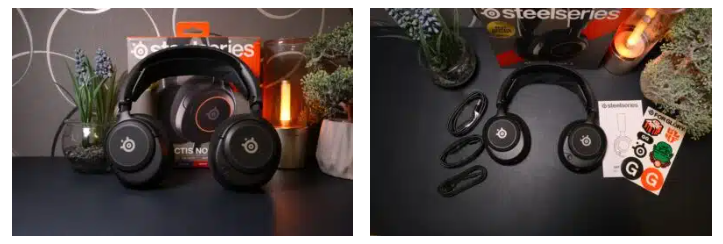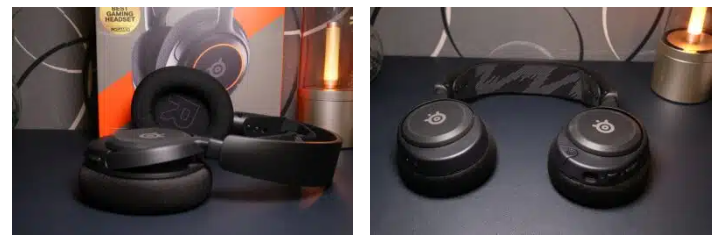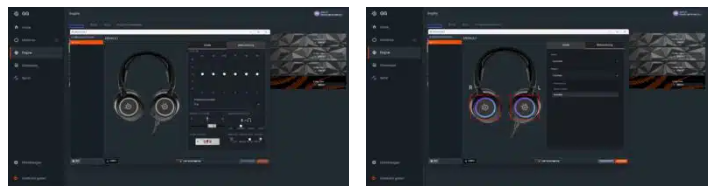SteelSeries Arctis Nova 3 review: headset with strong price-performance ratio
The Arctis Nova Pro Wireless, which we were able to test in August and found to be extremely good, was shortly followed by three more gaming headsets from the manufacturer. We have already taken a look at the entry-level model in the form of the Arctis Nova 1. But what about the mid-range model? Is the additional price worth it? And if so, for whom? These and other questions are answered in our SteelSeries Arctis Nova 3 review.
SteelSeries Arctis Nova 3 review: scope of delivery and features
Visually, the SteelSeries Arctis Nova 3 and the cheaper Nova 1 are almost like two peas in a pod. At least at first glance. And yet there are, of course, significant differences between the two gaming headsets, which are still separated by 40 euros in price. At least in terms of the manufacturer’s recommended retail price.
As a purely analog headset, the Nova 1 relies on a 3.5 mm jack connection and is thus compatible with all platforms such as PC and Mac, consoles from all manufacturers or smartphones and tablets.
In contrast, the more expensive Arctis Nova 3 connects to PC, Mac, PlayStation and Nintendo Switch consoles via USB. However, the big difference is that you can also add a USB-A port and a 3.5 mm jack port to the USB-C cable using the included extension cables.
In short: The connectivity is the same as in the case of the cheaper model, but goes even further thanks to the modern USB-C port. You will find the necessary cables in the scope of delivery, besides the gaming stickers. As there are:
- USB-C to USB-C main cable (1.2 meters long)
- USB-C to USB-A adapter/extension cable (1.5 meter length)
- USB-C to 3.5mm analog cable (1.2 meter length)
In addition, the Arctis Nova 3 features customizable RGB lighting in two zones on the outside of the ear cups, which you can also control directly on the headset. From a technical and sound perspective, however, there are no other differences between the Nova 1 and Nova 3, at least on paper.
Design, workmanship and wearing comfort
- Simple, chic design
- Convincing workmanship despite plastic construction
- Excellent wearing comfort thanks to low weight and good space
Since, at least from a visual point of view, with the exception of the RGB lighting and the USB-C port, nothing has changed in the SteelSeries Arctis Nova 3, I refer at this point to my SteelSeries Arctis Nova 1 review, in which I described the design and workmanship in detail.
What was true for the cheaper model also applies to the mid-range headset to the same extent. The Nova 3 also relies on a matte-black and plain plastic casing, inwardly rotatable ear cups and a ski goggle headband.
The difference is that the outer sides of the ear cups on this model have a rubber coating and thus a slightly more pleasant feel when you hold the headset in your hand.
Again, you’ll find the controls, as well as the headset’s retractable microphone, on the left ear cup – specifically, a volume dial and a mute button that’s set off in orange when the microphone is muted. The USB-C port is also located here on the underside.
The only differences are the RGB lighting, which extends as a ring over the outer sides of the ear cups, and the corresponding on/off switch for the lighting, which you’ll find on the inside of the right ear cup.
Despite the plastic construction, the build quality is very good, although the microphone boom has a bit too much play in its movements. On the other hand, the fact that all cables, as well as the soft AirWeave Memory Foam ear pads, are removable and can be replaced, once again deserves praise.
Accordingly, the wearing comfort of the Artis Nova 3 is also on a very high level. With a weight of 253 grams, the headset is slightly heavier than the Nova 1, but it still weighs considerably less than a PlayStation or Xbox controller, for example, or most of its competitors.
The space for your own ears inside the SteelSeries Arctis Nova 3 is comparatively lush. Again, like the Nova 1, you have around 49 mm in width and 58 mm in height at your disposal. Thanks to the ski goggle headband, the weight is also distributed comfortably on the head, so that nothing presses or hurts even when worn for a long time.
Practical test, handling and RGB lighting
- Quickly and easily ready for use
- Operation directly on the headset
- Customizable, fairly discreet RGB lighting
There are hardly any notable differences between the SteelSeries Arctis Nova 3 and its cheaper sibling in the practical test as well. The only difference is that you now plug it into the USB-C port on your PC, notebook, or Mac instead of the 3.5 mm jack input. Alternatively, you can use the extension cable on USB-A or on consoles on jack. Of course, this also has the advantage that you increase the cable length by an additional 1.5 meters.
Otherwise, the rest is very simple. Connect and go. There is nothing else to consider here. Even the operation of the headset itself is self-explanatory. However, you should still install and configure the accompanying software on the PC or Mac to benefit from the best possible audio quality (keyword: 360° Spatial Audio), but more on that later.
What I did find a bit annoying, however, is that the headset’s cables – all three of them, in fact – come across as a bit hard and stiff. Although they are flexible, they really want to be brought into the right position by hand so that they don’t hang uncomfortably on the neck.
A special feature of the Arctis Nova 3 is of course the adjustable PrismSync RGB lighting. But in order to be able to equip this with individual lighting effects that can be adjusted down to the smallest detail, you also need the accompanying software.
Then you can let off steam with 16.8 million colors and several effects. From static, single-color lighting to color gradients and multicolor breathing effects. Whatever you like is allowed. Of course, you can also turn off the lighting completely and even directly on the headset.
Playback and recording quality
- Convincing, detailed sound
- Richer bass and more precise highs than the Arctis Nova 1
- More customization options on PC thanks to USB connection
While the SteelSeries Arctis Nova 3 should technically sound the same as the Arctis Nova 1 thanks to identical specs like 40mm drivers, a frequency response of 20Hz to 22,000Hz, and an impedance of 36 ohms, a few minor differences do show up.
In analog mode via jack, both headsets produce the same convincing, warm and dynamic sound, which impresses with detailed and clear highs and wide mids. The basses are minimally in the background. Those who want more bass can of course counteract this with the help of the equalizer.
Even without additional settings, the bass of the Nova 3 is a bit punchier and more present. The situation is similar for the trebles, which gain a bit more clarity above 7,000 Hz, especially in the high-frequency range, than it is the case in the cheaper Nova 1.
However, the differences are only marginal and only audible when you make a direct comparison between the two models. Both can convince in terms of sound.
However, the Arctis Nova 3 gains an additional advantage because it can be customized within the SteelSeries Engine software thanks to the USB connection. This is not the case with the Nova 1. At least when you use the headset on a PC or Mac. Here, for example, a 6-band equalizer and various presets are available.
The SteelSeries Arctis Nova 3 scores points across the board in terms of sound and is equally well-suited for listening to music, watching videos and, of course, gaming. On the PC, you can also add a virtual 360° Spatial Audio Surround sound using Sonar, which noticeably improves the three-dimensionality.
The headset also cuts a very good figure on consoles and scores once again with a punchy, detailed and spatial sound in conjunction with Sony’s Tempest 3D audio engine on the PlayStation 5. But don’t worry: the sound is also pleasing on Xbox consoles or the Nintendo Switch.
On consoles, however, the differences to the analog and cheaper Arctis Nova 1 turn out to be much smaller and almost non-existent. So if you only want to play on the console anyway and can do without RGB lighting, you can save cash.
Of course, there are gaming headsets that sound even better. You don’t really have to pay much more for them. The beyerdynamic MMX 150, for example, which we tested in March 2022, comes with the same price tag and offers even higher sound quality.
On the other hand, you get RGB lighting, significantly more fine-tuning in terms of sound, and greater wearing comfort with the SteelSeries Arctis Nova 3.
How good is the microphone on the SteelSeries Arctis Nova 3?
The Arctis Nova 3’s built-in bi-directional microphone is exactly the same as the one used on the Nova 1, where it impressed us with its clear and detailed sound. It covers a frequency band of 100 Hz – 10,000 Hz and has a sensitivity of -38 dBV/Pa.
It also offers decent noise cancellation. Definitely one of the best microphones in the headset segment, I find the sound even a bit more dynamic and clear than in the case of the Nova 1. Especially in combination with the Sonar companion software, where you can add (very good) AI-assisted noise cancellation and more, the microphone additionally plays to its strengths.