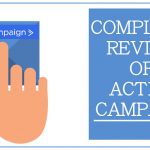A Complete Review of Aweber
Know about Aweber
This is an email marketing app that offers:
- to create a mailing list as well as capture data on it
- design newsletter which you can send to the subscribers
- automate the email marketing using autoresponders
- view as well as analyze statistics which is related to email marketing campaigns.
This platform was founded in the year 1988 and has 100, 000 individuals as well as businesses using it.
Pricing of Aweber
There are two options, pro as well as free.
The pro plan has a pricing structure like
- Hosting and emailing a list containing up to 500 subscribers: $19/month
- 501 to 2,500 subscribers: $29/month
- 2,501 to 5,000 subscribers: $49/month
- 5,001 to 10,000 subscribers: $69/month
- 10,001 to 25,000 subscribers: $149/month
If you have 25k plus subscribers that there is a need to get in touch with Aweber for a quotation.
Its free version offers various features if you have a mailing list with less than 500 subscribers.
Amazing features of Aweber
- Host the list and import data – You can upload file types with Aweber like XLS, XLSX, CSV, TXT, and TSV. You can add individual subscribers manually or can easily copy and paste. You import the date by adding subscribers to the autoresponders as well as tag them.
- Templates – It has the largest set of HTML e-newsletter templates which are more than 700.
- Responsive email designs – The email template offered by Aweber are responsive which offer the benefit of automatic resizing. Plus, you can preview the mobile version of the email.
- Web fonts in templates – The platform is offering to use the font in emails like Arvo, Lato, Lora, Merriweather, Merriweather sans, Noticia Text, Open Sans, Playfair Display, Permanent Marker, etc.
- Autoresponders – This is a series of email follow up which are triggered by time or the action of the users. With the help of this feature, you can easily set up the follow-up emails depending on the time interval. Plus, you can create goals as well as combine automation rules along with tagging autoresponders.
- Marketing automation – This feature allows you to design a flowchart from which you can send the emails depending on the user’s actions.
- AMP – This is a new feature that allows the email sender to enter great content into it. This allows the recipients a reason to easily return. This allows e-newsletters to be robust.
- Opt-in processes – This is a great feature that offer flexibility. You can select the user to subscribe on single opt-in or double opt-in.
- Split testing – This is also known as A/B testing which is about sending variants to the e-newsletters o the mailing list, checking the performance, and sending the amazing version as a reminder. With this platform, you can send three variants.
- Customer support – This is the best feature of this platform. It offers phone support, email support, as well as a live chat option. Also, there are no hoops as all the details are easily available on its contact page. Its phone support team is available from 8 am – 8 pm ET Monday to
Friday and the email and live chat support is there around the clock.
Pros of Aweber
- Free plan
- Simple to use
- Amazing templates available
- Extensive support options
- Affordable
- Built-in landing page builder
- AMP for email
- Single and double opt-in options
- Autoresponder option
- Integrates with third-party tools as well as apps
- Responsive email templates Web fonts for e-newsletters
Cons of Aweber
- No option to include or exclude various segments when sending an e-newsletter
- Landing pages don’t offer A/B testing
- Some templates look outdated
- Poor RSS to email templates
Summary
This is a robust email marketing tool that is reliable, affordable, simple to use, and has almost every feature which is needed from an email marketing solution. The best thing about this platform is that it is simple to use, has web fonts, amazing support, AMP, a free plan, etc. Also, it is cheaper than its competitors which is a good thing.