Otter.ai Review 2023
Otter.ai
Otter.ai is an artificial intelligence-based transcription service that uses machine learning to transcribe live or recorded audio into text. It was founded in 2016 by Sam Liang and is headquartered in California, USA.
Otter.ai offers a variety of features such as real-time transcription, speaker identification, keyword and phrase searching, and the ability to sync with calendar apps to automatically transcribe meetings and events. It also allows users to share transcriptions and collaborate with others on them.
Otter.ai is commonly used in a variety of fields such as education, journalism, business, and research. It can save time and improve productivity by automatically transcribing meetings, interviews, lectures, and more.
Overview of Otter.ai

Otter.ai is a transcription service that uses artificial intelligence and machine learning algorithms to transcribe live or recorded audio into text. It was founded in 2016 by Sam Liang and is based in California, USA.
The service offers a variety of features, including:
Real-time transcription: Otter.ai can transcribe live audio as it happens, making it a useful tool for recording and transcribing meetings, lectures, or interviews in real-time.
Speaker identification: Otter.ai can identify different speakers and assign text to each speaker, making it easier to follow conversations and discussions.
Keyword and phrase searching: Otter.ai allows users to search for specific keywords or phrases within transcriptions, making it easier to find relevant information.
Integration with calendar apps: Otter.ai can sync with calendar apps to automatically transcribe meetings and events, saving time and improving productivity.
Collaboration: Otter.ai allows users to share transcriptions and collaborate with others on them, making it a useful tool for teamwork and collaboration.
Otter.ai is commonly used in a variety of fields, including education, journalism, business, and research. It can save time and improve productivity by automatically transcribing meetings, interviews, lectures, and more.
Pro
There are several pros to using Otter.ai:
- Time-saving: Otter.ai can save time by automatically transcribing audio into text, eliminating the need for manual transcription.
- Improved accuracy: Otter.ai uses artificial intelligence and machine learning algorithms to transcribe audio, resulting in a higher level of accuracy than traditional manual transcription methods.
- Real-time transcription: Otter.ai can transcribe live audio in real-time, making it a useful tool for recording and transcribing meetings, lectures, or interviews as they happen.
- Speaker identification: Otter.ai can identify different speakers and assign text to each speaker, making it easier to follow conversations and discussions.
- Keyword and phrase searching: Otter.ai allows users to search for specific keywords or phrases within transcriptions, making it easier to find relevant information.
- Collaboration: Otter.ai allows users to share transcriptions and collaborate with others on them, making it a useful tool for teamwork and collaboration.
Cons
- Cost: Otter.ai’s transcription service is not free, and users must pay a subscription fee to access its features. This cost may not be feasible for some users or organizations.
- Accuracy issues: While Otter.ai’s transcription accuracy is generally high, it may not be perfect in every situation, and errors can occur. Users may need to edit and correct transcriptions manually.
- Audio quality: The accuracy of Otter.ai’s transcription depends on the quality of the audio recording. Poor audio quality can result in lower accuracy or even failed transcriptions.
- Privacy concerns: As an artificial intelligence-based transcription service, Otter.ai may raise concerns about privacy and data security. Users should be aware of the company’s privacy policy and data handling practices.
- Limited languages: Otter.ai currently supports a limited number of languages, which may not be sufficient for users who require transcription services in other languages.
Business
- Meeting transcription: Otter.ai can automatically transcribe meetings, allowing attendees to focus on the discussion instead of taking notes. This can improve productivity and collaboration.
- Interview transcription: Otter.ai can transcribe interviews with job candidates, making it easier to review and compare responses. It can also help with compliance and legal requirements.
- Content creation: Otter.ai can transcribe audio recordings of presentations or webinars, making it easier to create written content such as blog posts or articles.
- Customer service: Otter.ai can transcribe customer service calls, allowing businesses to analyze and improve their customer service processes.
- Research and analysis: Otter.ai can transcribe research interviews, focus groups, or surveys, making it easier to analyze and draw insights from qualitative data.
- Accessibility: Otter.ai can help make content more accessible to individuals with hearing impairments by providing captions and transcripts.
Enterprise
Otter.ai can also be useful for enterprises, which are typically larger and more complex organizations. Here are some examples of how enterprises can benefit from using Otter.ai
- Large-scale transcription: Enterprises often have a large volume of audio and video content, and Otter.ai can help transcribe this content at scale, saving time and improving efficiency.
- Compliance and legal requirements: Enterprises may need to comply with legal and regulatory requirements regarding the documentation and retention of audio and video content. Otter.ai can help meet these requirements by automatically transcribing and archiving content.
- Customer insights: Enterprises can use Otter.ai to transcribe customer feedback and support interactions, gaining insights into customer needs and pain points.
- Training and development: Enterprises can use Otter.ai to transcribe training sessions, making it easier for employees to review and retain information.
- Collaboration and communication: Otter.ai can help enterprises improve collaboration and communication by transcribing meetings and other audio content, making it easier to share and review information.
- Data analysis: Enterprises can use Otter.ai to transcribe audio and video content for data analysis, gaining insights into trends and patterns that can inform business decisions.
Otter Features
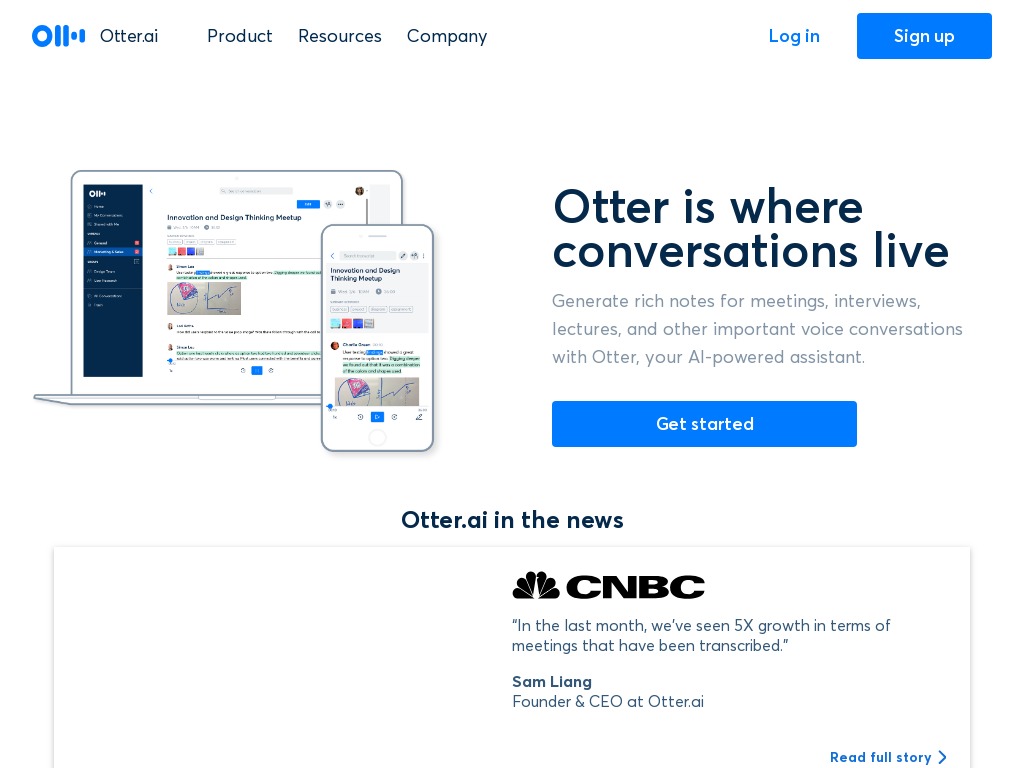
- Real-time transcription: Otter.ai can transcribe live audio in real-time, making it a useful tool for recording and transcribing meetings, lectures, or interviews as they happen.
- Automatic transcription: Otter.ai can automatically transcribe recorded audio and video files, saving time and effort compared to manual transcription.
- Speaker identification: Otter.ai can identify different speakers and assign text to each speaker, making it easier to follow conversations and discussions.
- Keyword and phrase searching: Otter.ai allows users to search for specific keywords or phrases within transcriptions, making it easier to find relevant information.
- Import/export: Otter.ai can import audio and video files from various sources, including Dropbox, Google Drive, and other cloud storage services. It can also export transcriptions in various formats, such as text, PDF, or SRT.
- Collaboration: Otter.ai allows users to share transcriptions with others and collaborate on them in real-time, making it a useful tool for teamwork and collaboration.
- Integration with calendar apps: Otter.ai can sync with calendar apps to automatically transcribe meetings and events, saving time and improving productivity.
- Custom vocabulary: Otter.ai allows users to create custom vocabulary lists, improving accuracy for industry-specific terms or jargon.
- Multiple languages: Otter.ai supports transcription in several languages, including English, Spanish, French, German, and Japanese.
Live Transcription
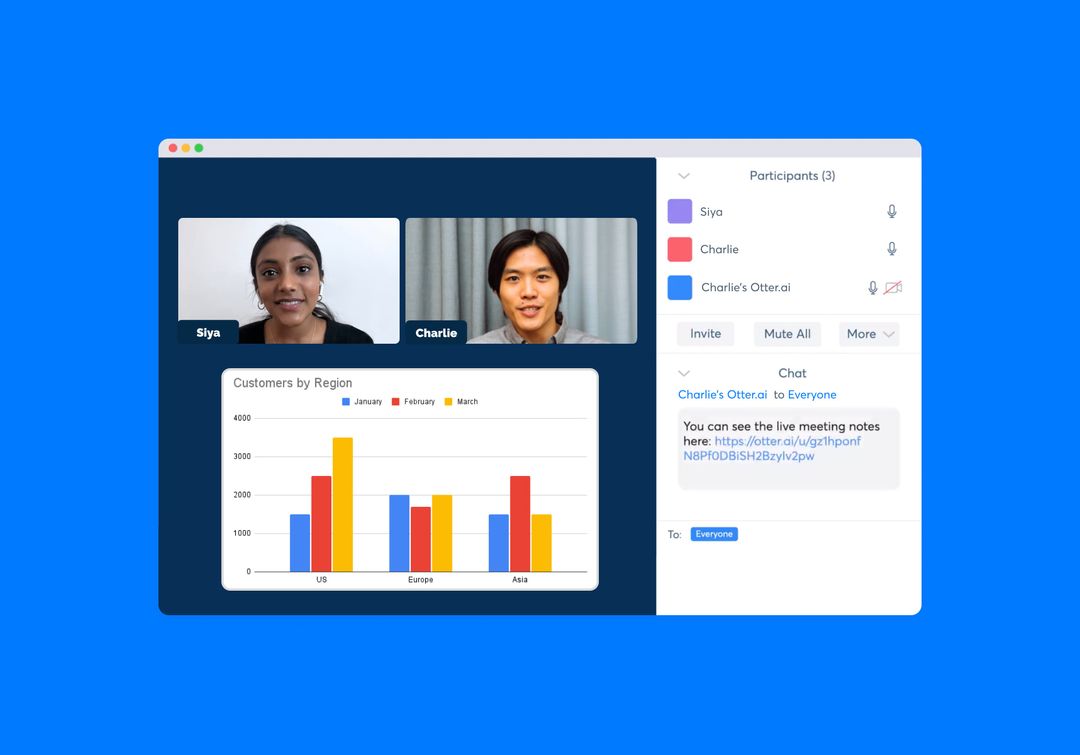
Live transcription is one of Otter.ai’s key features. It allows users to transcribe live audio in real-time, making it a useful tool for recording and transcribing meetings, lectures, or interviews as they happen.
To use live transcription, users can open the Otter.ai app on their mobile device or computer and start a new live transcription session. They can then select the audio source (e.g., microphone, speaker, or external audio) and begin recording.
As the audio is being recorded, Otter.ai’s artificial intelligence algorithms transcribe the content in real-time, displaying the text on the screen as it is spoken. Users can also see speaker labels, allowing them to identify who is speaking at any given time.
Live transcription can be useful for a variety of situations, such as recording and transcribing meetings or interviews in real-time. It can help users stay engaged and focused on the discussion, without the need to take extensive notes or worry about missing important details.
Otter.ai’s live transcription feature is also helpful for individuals with hearing impairments, as it can provide real-time captions of spoken content. Overall, live transcription is a powerful tool that can save time, improve productivity, and enhance accessibility.
Transcribe Imported Audio/Video Files
In addition to live transcription, Otter.ai can also transcribe imported audio and video files. This means that users can upload recorded audio or video files to Otter.ai and have them transcribed automatically.
To transcribe an imported file, users can log in to their Otter.ai account and select the “Import” option. They can then select the file they want to transcribe and choose the language and transcription settings. Once the file is uploaded, Otter.ai’s AI algorithms transcribe the content and display the text on the screen.
Transcribing imported files can be useful for a variety of purposes, such as transcribing recordings of meetings, lectures, or interviews. It can save time and effort compared to manual transcription, and the resulting transcriptions are usually more accurate than those produced by human transcriptionists.
In addition, Otter.ai allows users to edit and correct the transcriptions manually, further improving accuracy and clarity. Users can also export the transcriptions in various formats, such as text, PDF, or SRT, making it easy to share and distribute the content as needed.
Overall, the ability to transcribe imported audio and video files is a powerful feature that can help users save time, improve productivity, and gain insights from recorded content.
Custom Vocabulary
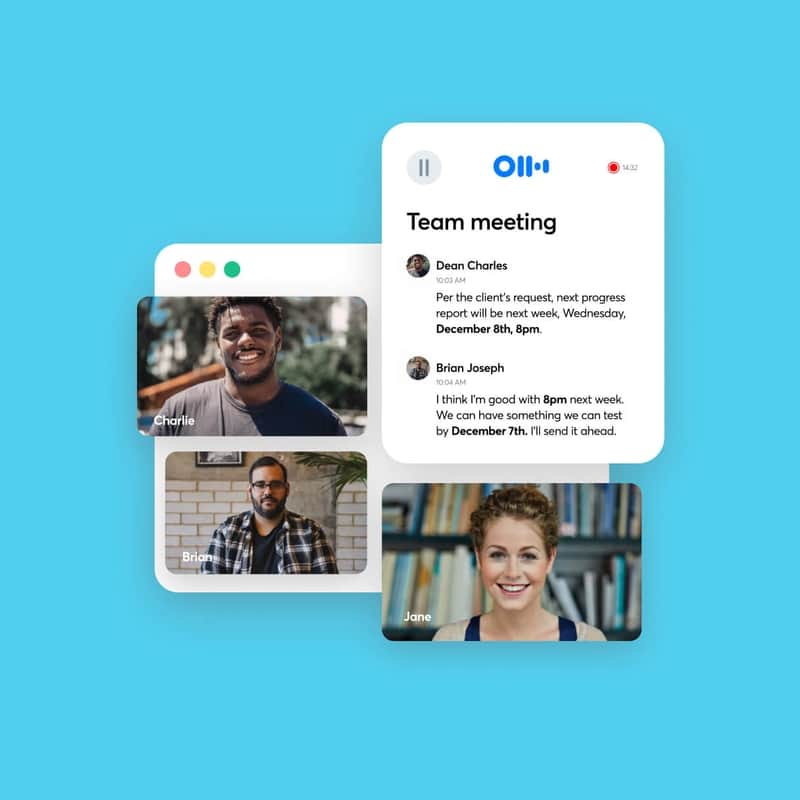
Otter.ai allows users to create custom vocabulary lists to improve the accuracy of the transcription for industry-specific terms or jargon. This feature can be particularly useful for professionals in fields such as medicine, law, finance, or engineering, where specialized terminology is common.
To create a custom vocabulary list in Otter.ai, users can log in to their account and navigate to the “Settings” menu. From there, they can select “Custom Vocabulary” and enter the words or phrases they want to add to the list. Users can also import a list of terms from a text file if they have one available.
Once the custom vocabulary list is created, Otter.ai’s AI algorithms use it to transcribe the content more accurately. The system will recognize the custom terms and use them in the transcriptions, resulting in more accurate and relevant transcriptions.
Custom vocabulary is a powerful feature that can help users save time and improve the accuracy of their transcriptions. By creating a list of frequently used terms, users can ensure that the transcriptions are tailored to their specific needs and requirements.
Speaker Identification
Speaker identification is another important feature of Otter.ai. It allows the system to recognize and differentiate between different speakers in a recording, making it easier to follow conversations and discussions.
To use speaker identification in Otter.ai, users can start a new transcription session and enable the “Speaker Identification” option. As the audio is being transcribed, Otter.ai’s AI algorithms analyze the content and attempt to identify different speakers based on their voice patterns and other characteristics.
Once the speakers are identified, Otter.ai assigns each speaker a label or color code, making it easy to see who is speaking at any given time. Users can also assign specific labels to speakers manually if needed.
Speaker identification can be particularly useful for transcribing meetings or interviews, where multiple speakers are present. It can help users follow the discussion more easily and attribute specific statements or comments to individual speakers.
In addition, Otter.ai allows users to search for specific terms or phrases within a specific speaker’s transcription, making it easy to find relevant information. This can be especially useful for reviewing notes or analyzing discussions after the fact.
Overall, speaker identification is a powerful feature that can help users save time, improve accuracy, and better understand recorded content.
Outline Summary
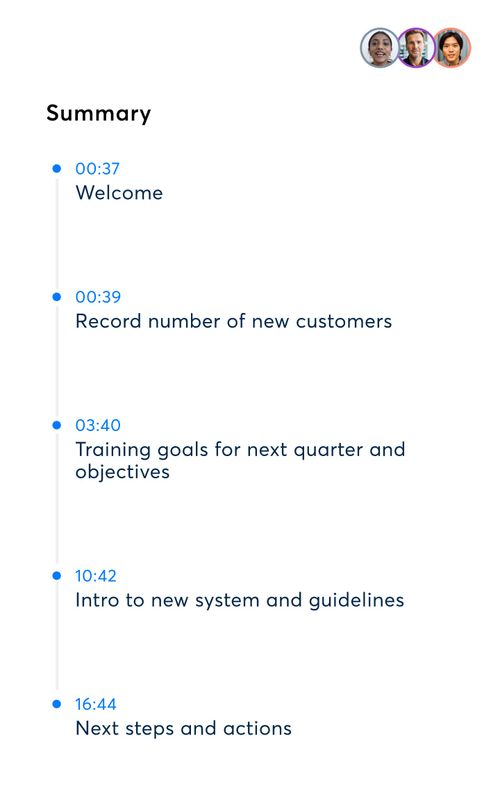
Otter.ai is an artificial intelligence-based transcription service that offers a range of features to help users transcribe live or recorded audio into text. Some of the main features include real-time transcription, speaker identification, keyword and phrase searching, integration with calendar apps, and collaboration tools.
Otter.ai is useful for individuals, businesses, and enterprises in a variety of fields, such as education, journalism, research, customer service, and training and development. The service can save time, improve accuracy, and enhance productivity and collaboration.
Otter.ai offers custom vocabulary lists to improve accuracy for industry-specific terms or jargon, and speaker identification to help users follow conversations and discussions more easily. The service can also transcribe imported audio and video files, making it easy to transcribe meetings, lectures, or interviews.
Overall, Otter.ai is a powerful tool that can help users transcribe audio content more efficiently and accurately, improving productivity and collaboration across various industries.
Otter Assistant
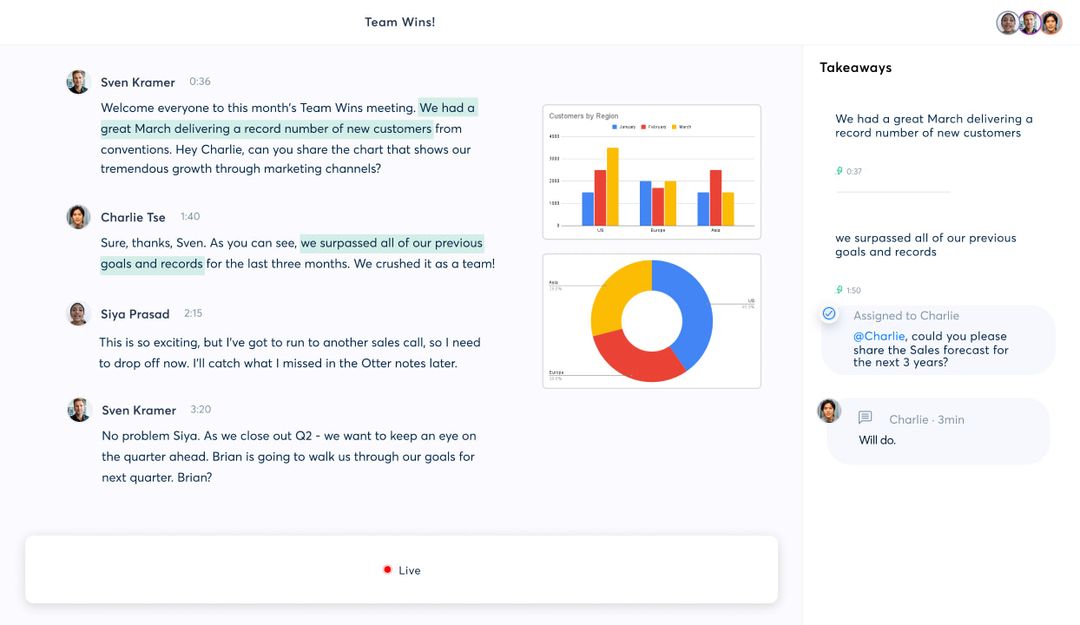
Otter Assistant is a feature of Otter.ai that uses artificial intelligence to automatically generate meeting summaries and action items. It works by analyzing the audio and text data from meetings and using natural language processing (NLP) algorithms to extract key information.
Once the meeting is over, Otter Assistant generates a summary of the meeting, highlighting key topics and action items. It also identifies the speakers and assigns text to each speaker, making it easy to follow the discussion. Users can then review and edit the summary as needed and share it with other attendees.
Otter Assistant can save time and improve productivity by eliminating the need for manual note-taking and summarization. It can also help ensure that important information and action items are not missed or forgotten after the meeting is over.
Overall, Otter Assistant is a powerful feature that can help users stay organized, productive, and on top of their work. It is particularly useful for individuals and teams who attend frequent meetings and need an efficient way to track key information and action items.
Live Transcription via RTMP
Otter.ai offers live transcription via RTMP (Real-Time Messaging Protocol), which allows users to transcribe live audio and video streams in real-time. This feature is useful for live events, webinars, and broadcasts, where real-time transcription can help improve accessibility and engagement.
To use live transcription via RTMP, users can log in to their Otter.ai account and navigate to the “Live” menu. They can then select the “RTMP” option and follow the instructions to set up the live stream. Otter.ai’s AI algorithms will then transcribe the audio in real-time, displaying the text on the screen as it is spoken.
Users can also customize the live transcription settings, such as the language and speaker identification options. Once the live stream is over, the transcription is saved to the user’s Otter.ai account and can be edited, shared, and exported as needed.
Live transcription via RTMP is a powerful feature that can help improve accessibility, engagement, and retention for live events and broadcasts. It can also help individuals and organizations comply with accessibility laws and regulations, such as the Americans with Disabilities Act (ADA) in the United States.
FAQ
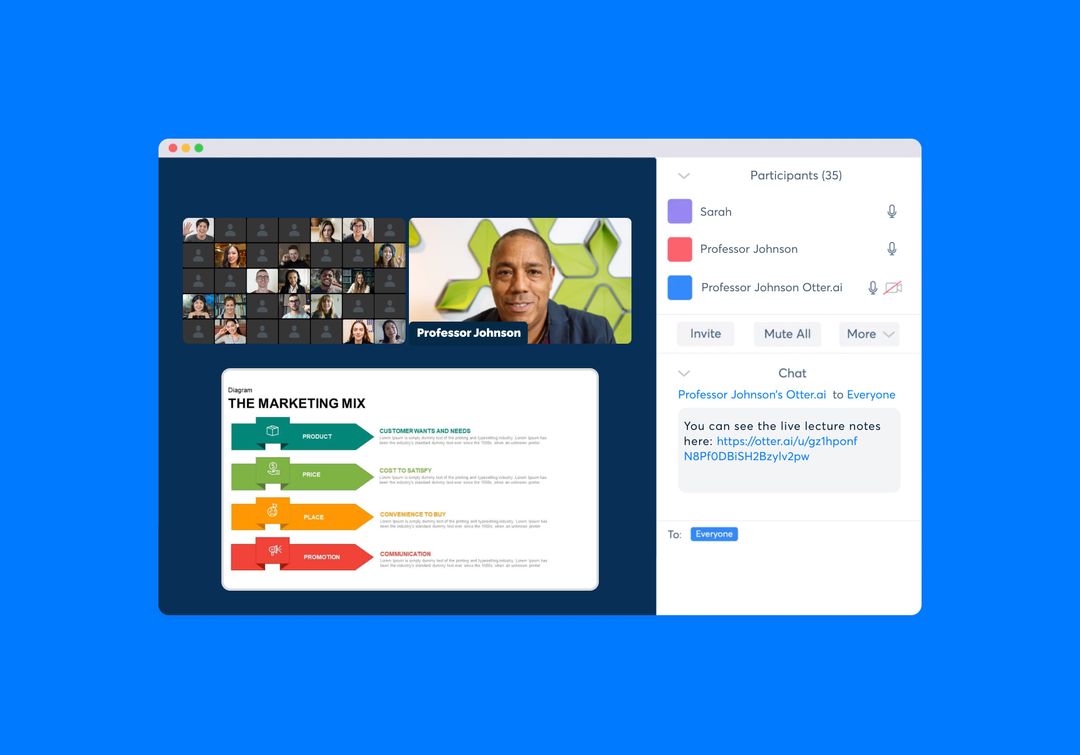
Q: What languages does Otter.ai support?
A: Otter.ai supports transcription in several languages, including English, Spanish, French, German, and Japanese. However, the accuracy may vary depending on the language and the quality of the audio recording.
Q: How accurate is Otter.ai’s transcription?
A: Otter.ai’s transcription accuracy is generally high, and the system has been shown to be comparable to that of professional human transcriptionists in various tests and evaluations. However, the accuracy may depend on factors such as the quality of the audio recording and the complexity of the language.
Q: Can Otter.ai transcribe multiple speakers?
A: Yes, Otter.ai can transcribe multiple speakers and identify them using speaker identification technology. This feature is particularly useful for transcribing meetings, interviews, or group discussions.
Q: Is Otter.ai’s transcription service free?
A: Otter.ai offers a free version of its transcription service with limited features and a maximum transcription time of 600 minutes per month. However, users can also purchase subscriptions for more advanced features and larger transcription volumes.
Q: How secure is Otter.ai?
A: Otter.ai uses industry-standard security measures, such as encryption and secure data centers, to protect user data. The service is also compliant with the General Data Protection Regulation (GDPR) and other privacy laws. Users can control their privacy settings and choose what information to share with others.
Q: Can Otter.ai transcribe live events?
A: Yes, Otter.ai offers live transcription via RTMP, which allows users to transcribe live audio and video streams in real-time. This feature is particularly useful for live events, webinars, and broadcasts.
Q: Does Otter.ai offer customer support?
A: Yes, Otter.ai offers customer support via email and chat, with responses usually within 24 hours. The service also provides a help center with documentation, FAQs, and tutorials to help users get started and troubleshoot issues.


