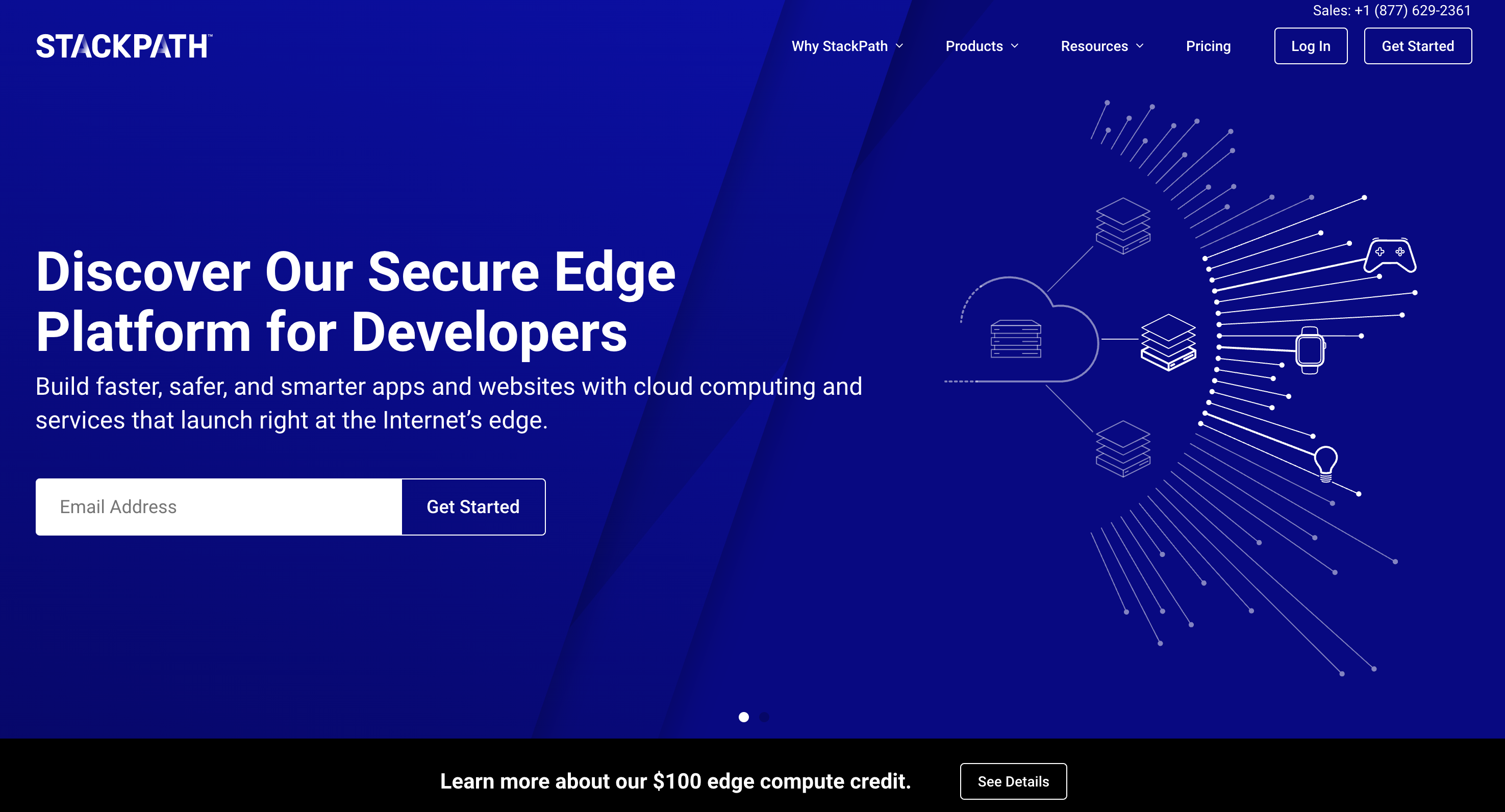StackPath review
It may only be three years old, but StackPath has built an extensive product range by acquiring a host of other big internet players: MaxCDN, Highwinds, the VPN service Encrypt, and the web security specialists Fireblade and Staminus.
The company has spent the past year or two extending and integrating these technologies, and the end result is a set of four web services: monitoring, managed DNS, a powerful web application firewall, and the subject of this review, a content delivery network (CDN).
StackPath’s network is relatively small and focused on Western locations, with perhaps 13 locations in North America and nine in Europe (the website doesn’t give consistent figures, so it’s hard to say for sure). These are joined by four in Asia (Tokyo, Manila, Seoul and Singapore), as well as two each in Brazil and Australia.
Features include smart origin shield support to give you a handy intermediate layer of caching. Instead of every edge location hammering your origin with requests for new and updated content, this is cached first by a single location, and served to the rest of the network from there.
Speedy cache purging enables deleting the content from your entire CDN within milliseconds, ensuring all your visitors will see the latest version of your website, wherever they are.
StackPath’s EdgeSSL gives you a free wildcard SSL, and serves SSL direct from its edge locations, reducing the CPU load on your origin server.
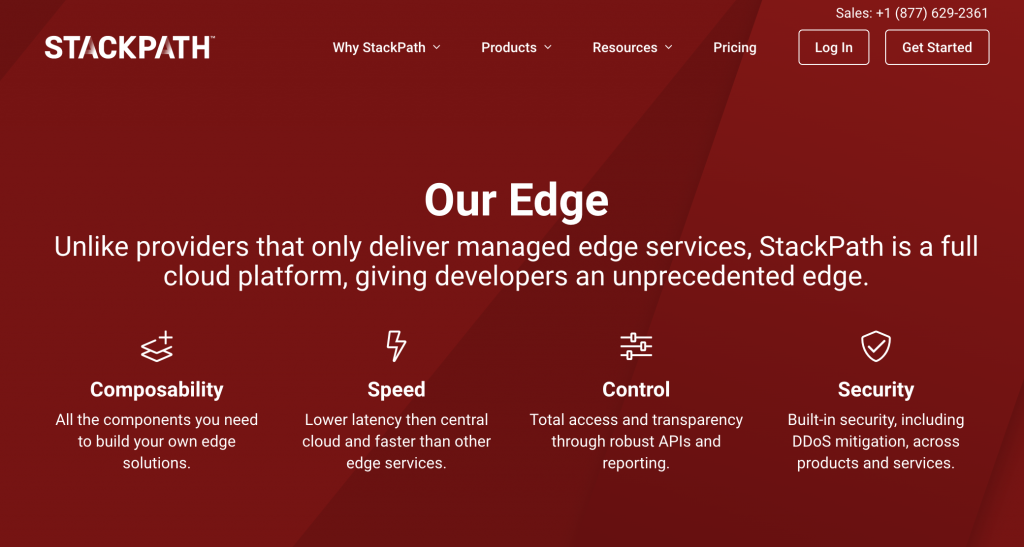
Pricing is refreshingly simple, especially if you’ve ever explored the nightmare that is AWS. A flat $10 (£7.69) a month gets you support for unlimited websites and requests, and 1TB of bandwidth. Additional bandwidth is available for $0.04/GB up to an extra 100TB, and $0.03 for 100TB to 1PB. It’s charged at the same rate for all locations, and there are no annoying hidden extras. Features like origin shield and DDoS protection are included for free.
Ramping up to the $20 (£15.38) a month Edge Delivery plan gets you unlimited EdgeRules to precisely customize how the CDN works, and adds basic support for StackPath’s web application firewall, managed DNS and service monitoring.
Further combinations of products – or ‘stacks’, as StackPath calls them – are available, and the company plans to add more in future.
All plans come with 24/7 support and a 100% uptime guarantee, and you can try out the service free for a month, no payment details required.
Setup StackPath
Setting up a StackPath account is quick and easy, at least initially. Forget the usual bulky signup forms, just enter your email address and you’re immediately browsing StackPath’s available services.
We opted for the CDN, and the website redirected us to the very brief setup process.
After asking for our website domain, we were prompted to choose the origin from where StackPath would be pulling content. This will normally be the web server, and StackPath automatically detects the IP address and best protocol (HTTP or HTTPS), but you can also direct the service to Amazon S3 or a Google Cloud Storage bucket.
We clicked Continue, the website created our website and generated a CNAME target in the form z7d4w7j9.stackpathcdn.com. Add that as a CNAME record to the DNS records for a domain, and StackPath handles everything else, caching content, picking up requests from visitors, then automatically serving the relevant files from the fastest possible location.
It really can be as simple as that. We hadn’t been asked for our name, our telephone number or payment details, or even to verify our email address. But our CDN was activated, online and ready to use, at least for our free trial month
If you’d like more control, a Settings panel gives you some handy tools. You’re able to define how long the CDN will keep your content before it checks your origin for file changes (minimum is 30 minutes, maximum is 8 days.) If that’s a problem, you can purge specific files from the cache or instantly clear everything. Performance tweaks include HTTP/2 and GZip compression support, and more advanced extras include CORS header support, query string options (how to handle ‘?example=this’ queries) and host header control.
Although we aren’t covering them in this review, StackPath’s web application firewall, monitoring and managed DNS services are available from the same control panel, just a click away.
Overall, StackPath can’t match the extreme configurability of services like CloudFront. It’s vastly easier to use, though, and there’s enough power here for most applications.
Performance
Assessing CDN performance can be very difficult. Speeds vary considerably depending on location, and a service that is only average in Europe or the US might be a leader in Asia.
CDNPerf can offer some useful clues, as it provides a simple view of Cedexis’ user monitoring data covering billions of CDN tests.
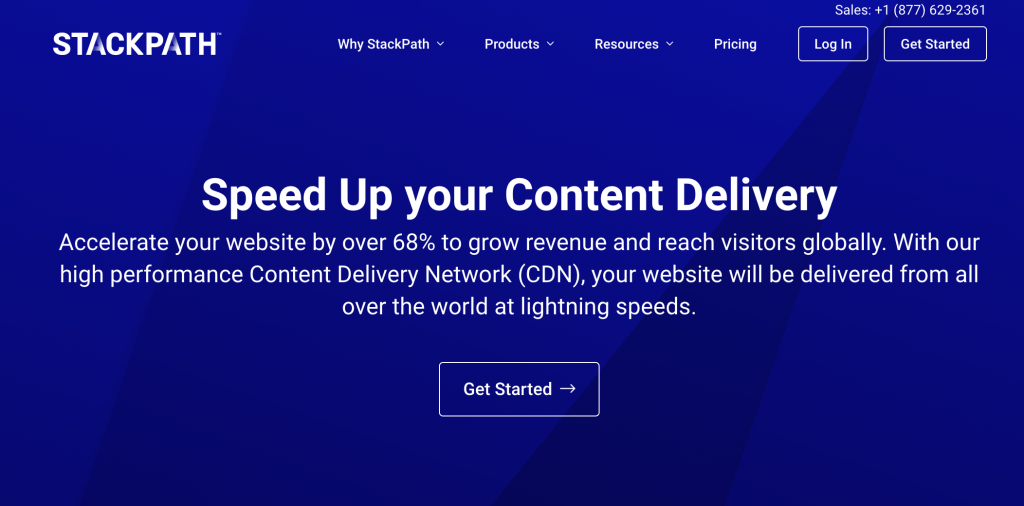
As we write, StackPath’s worldwide performance looks unexceptional, with the company ranking 13th out of 18 contenders. Drill down into the details, though, and you’ll find much better results in some areas. We checked the North America results and found StackPath ranked fifth, ahead of big names such as Azure, AWS, Cloudflare and Akamai.
Configurability can be another important aspect of a service, as customizing a service to suit your needs may sometimes bring performance benefits. The interface doesn’t seem to offer very much on this front, though, apart from a few tweaks we’ve mentioned already (HTTP/2, GZip support).
Website talk of StackPath’s EdgeRules system seems more promising, with rules which allow you to ‘customize your asset delivery, security measures, SEO, and mobile experience to your needs.’ Sounds good, especially as it goes on to explain that ‘EdgeRules are included with every CDN package at no additional charge. At StackPath, control comes standard.’
Unfortunately, this isn’t entirely true. EdgeRules aren’t included in the baseline $10 (£7.50) a month CDN package, and you’ll need at least the $20 (£15) a month Edge Delivery Pro plan to access them. That’s still good value and the EdgeRules are certainly worth having, but we would be even happier if the marketing side of the website didn’t make promises that the pricing page can’t keep.
We completed our review by taking a look at StackPath’s support system. This starts with the web knowledgebase, which looks good, but has little depth. A CDN Setup area scores for covering how to set up the service with multiple popular apps, but the CDN Configuration section has only nine articles, most of which provide the bare minimum of information. And although, for instance, the main website refers you to the support pages for details on EdgeRules, we couldn’t find a single mention of them in the knowledgebase.
Fortunately, StackPath scores much better with real, live, human support, with agents available 24/7 via phone, ticket and live chat. We tried the chat option, were talking to an agent within three minutes and had an accurate answer to our product question almost immediately. Combine that with up-to-date information about network status being readily available on the StackPath site and you should be able to quickly understand and resolve any network issues which might crop up.
Final verdict
We would like more locations, but StackPath is easy to set up and manage, with quality reporting and simple integration with StackPath’s Web Application Firewall and DNS products. If you’re a CDN newcomer, sign up for the monthly trial and check it out for yourself.