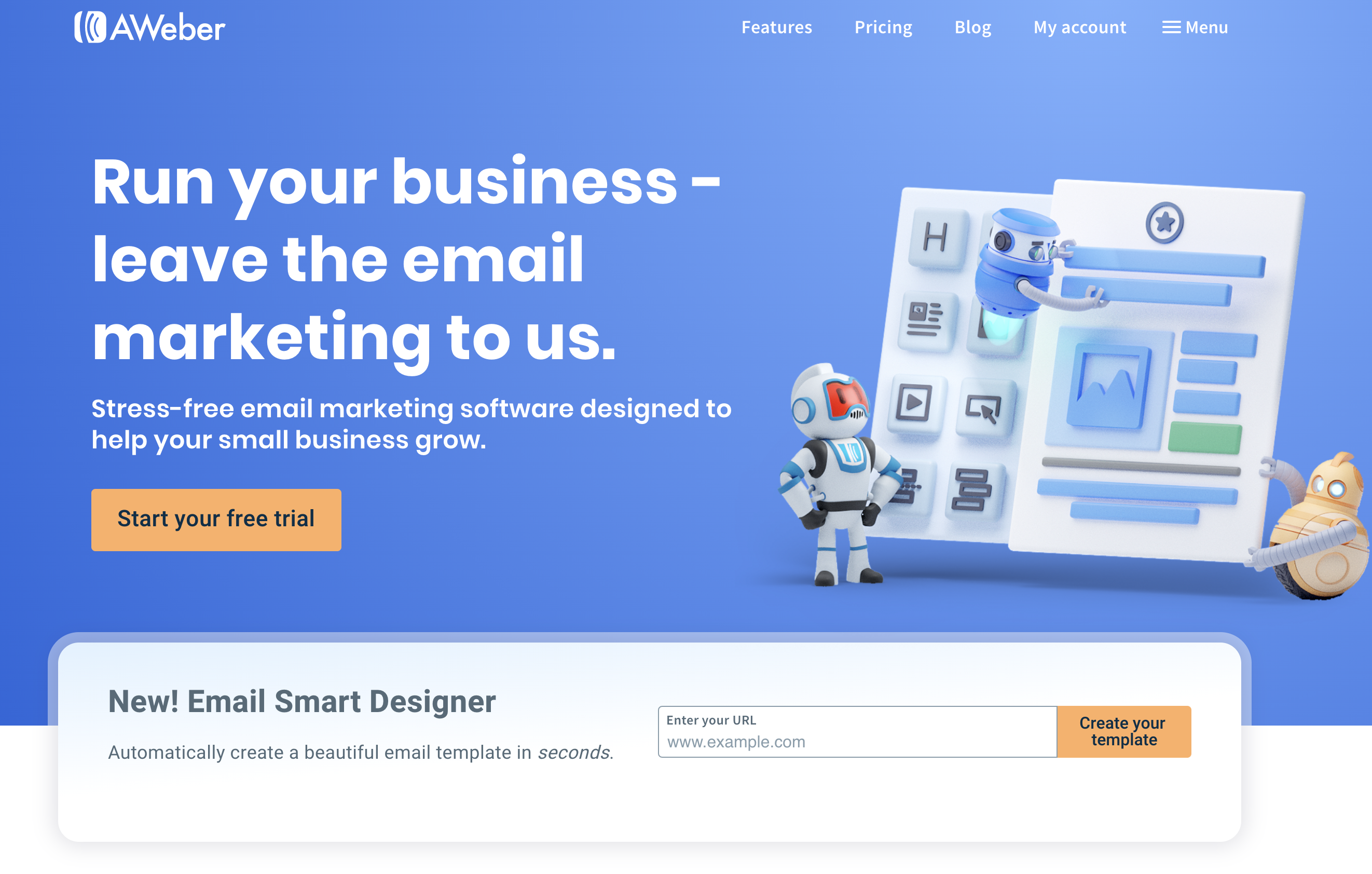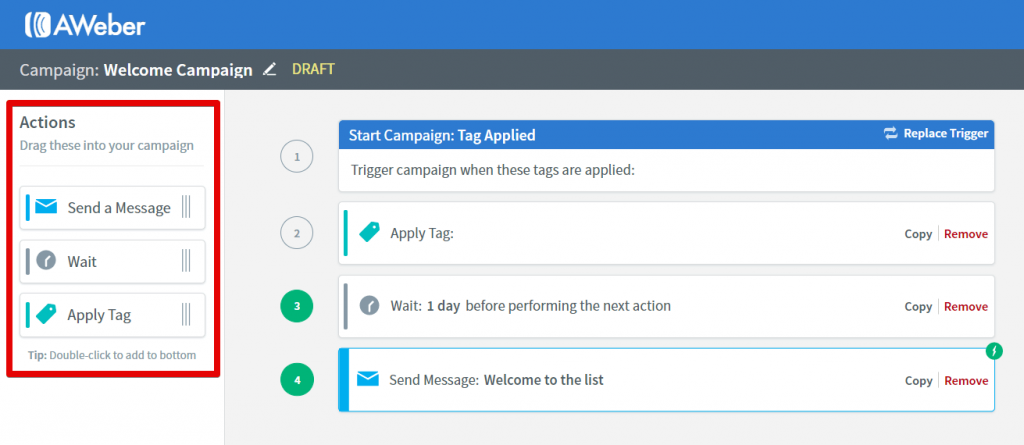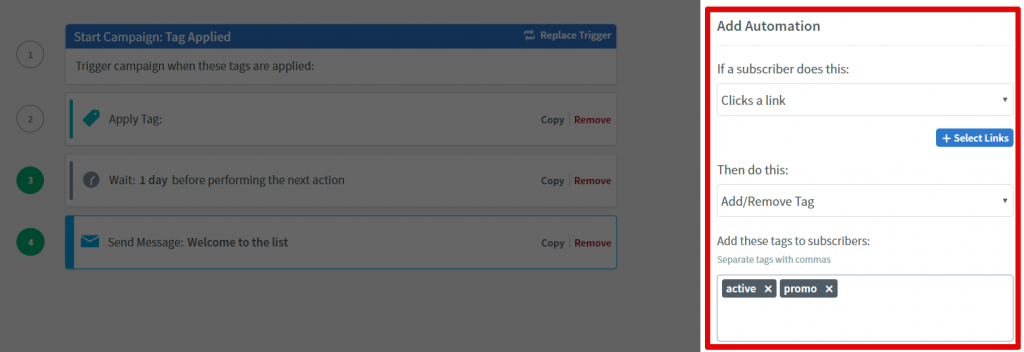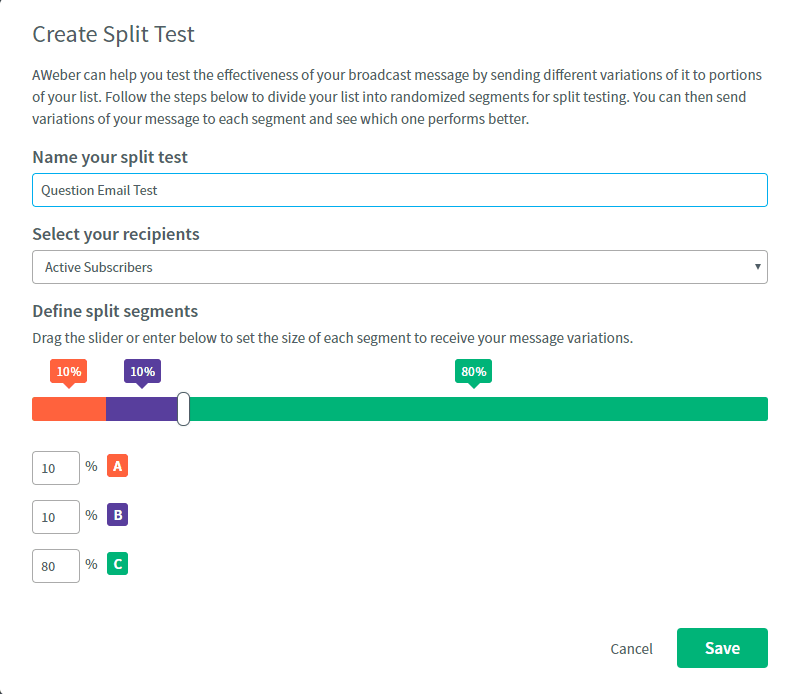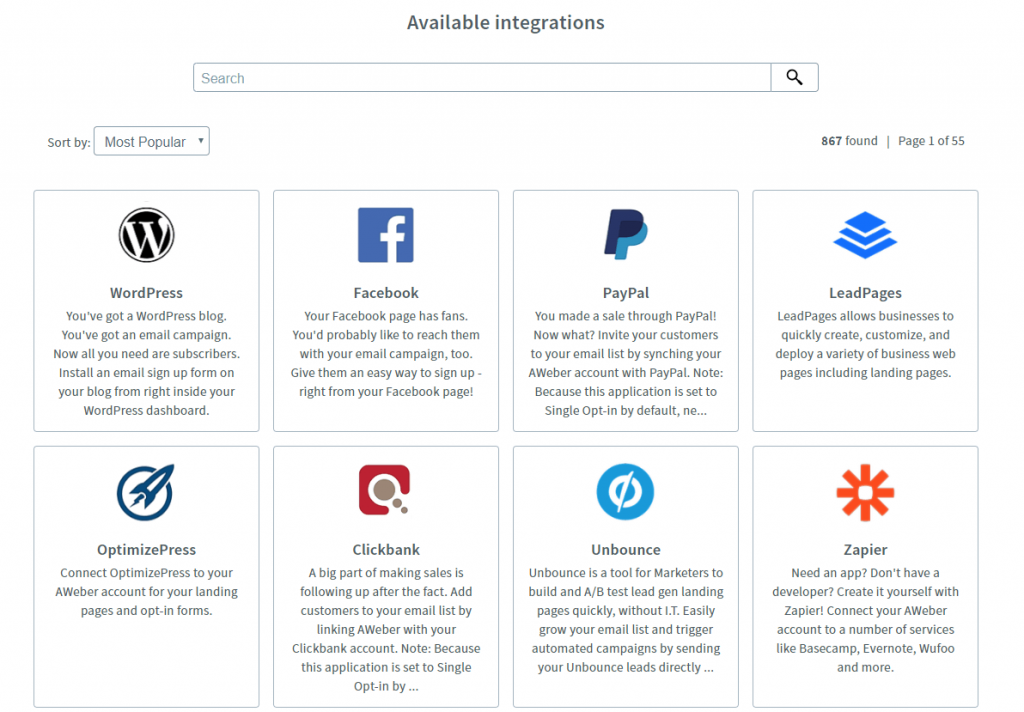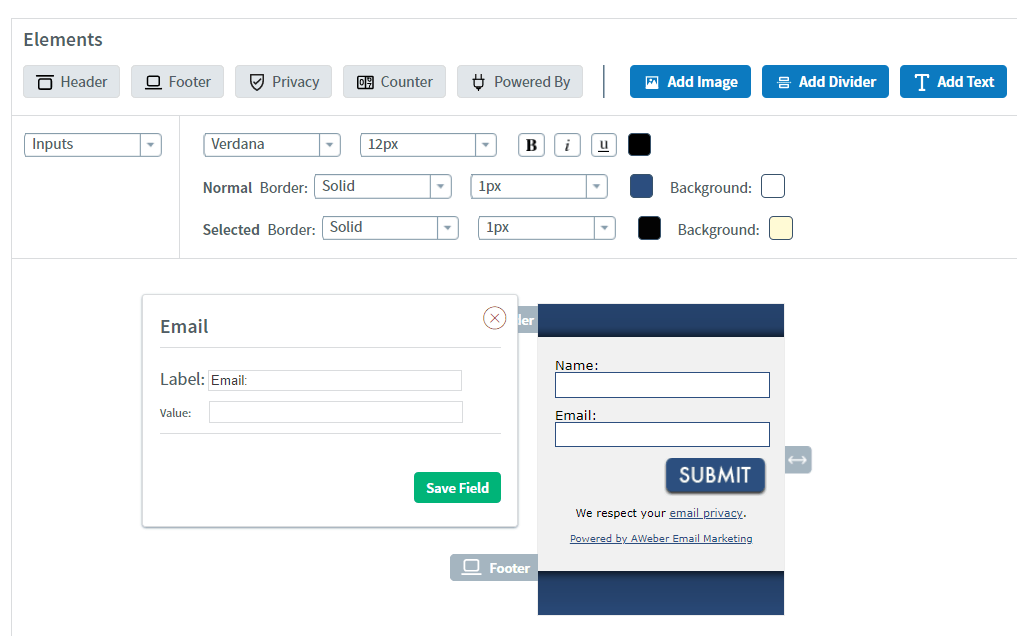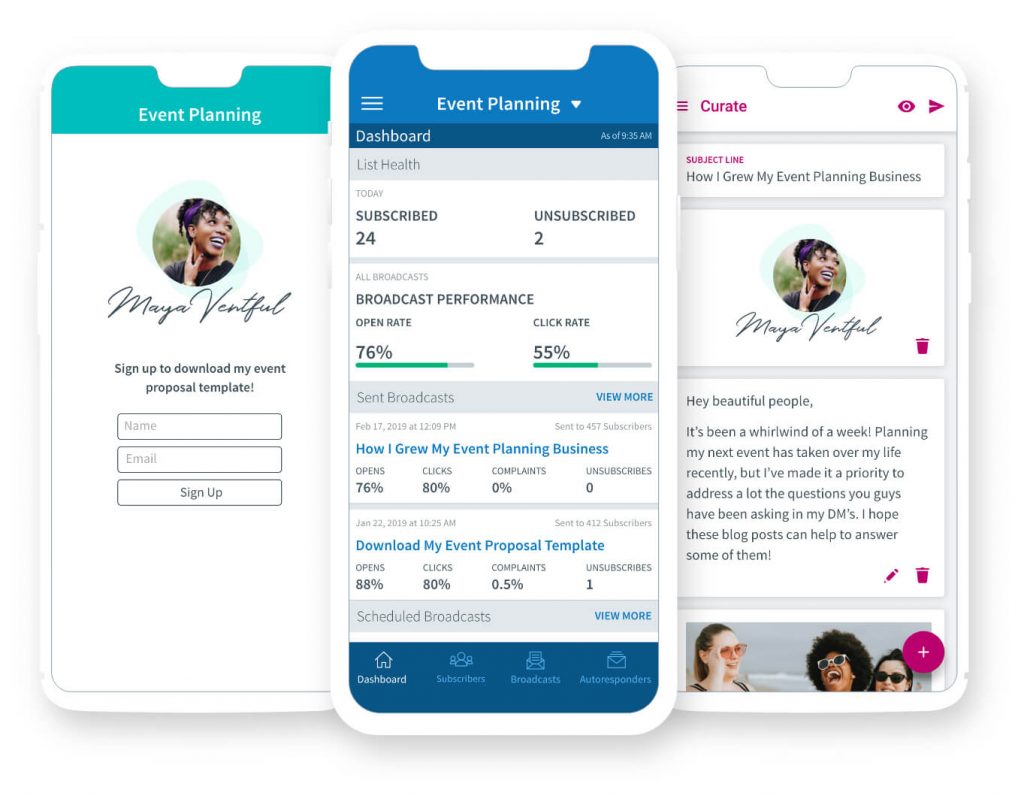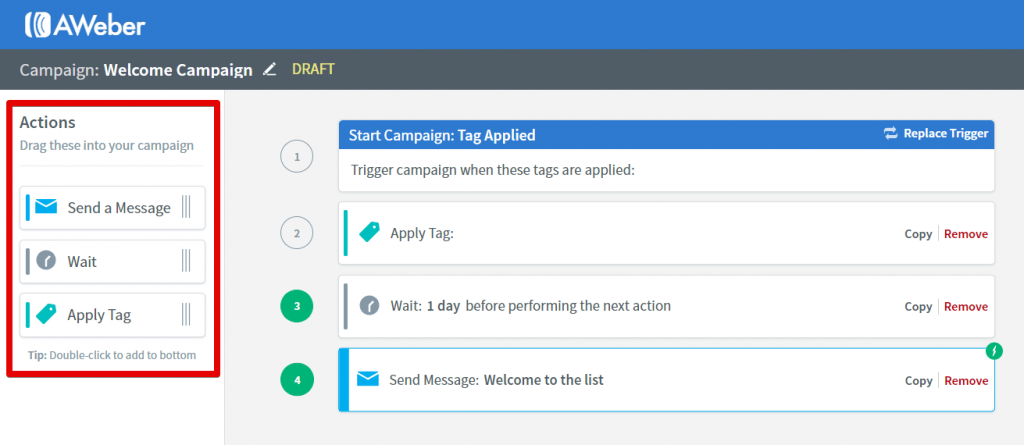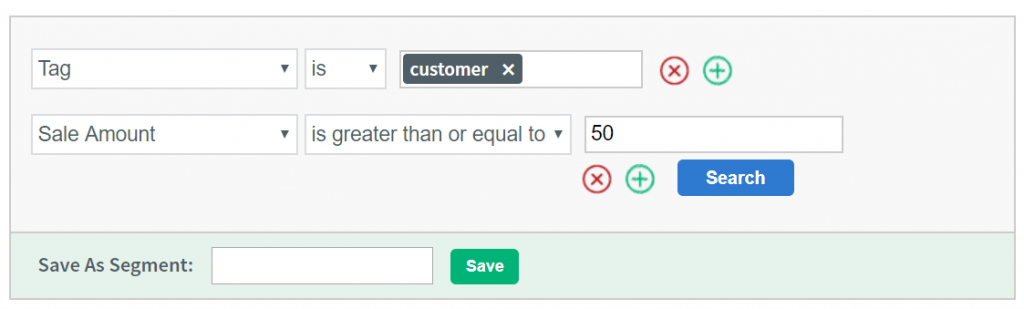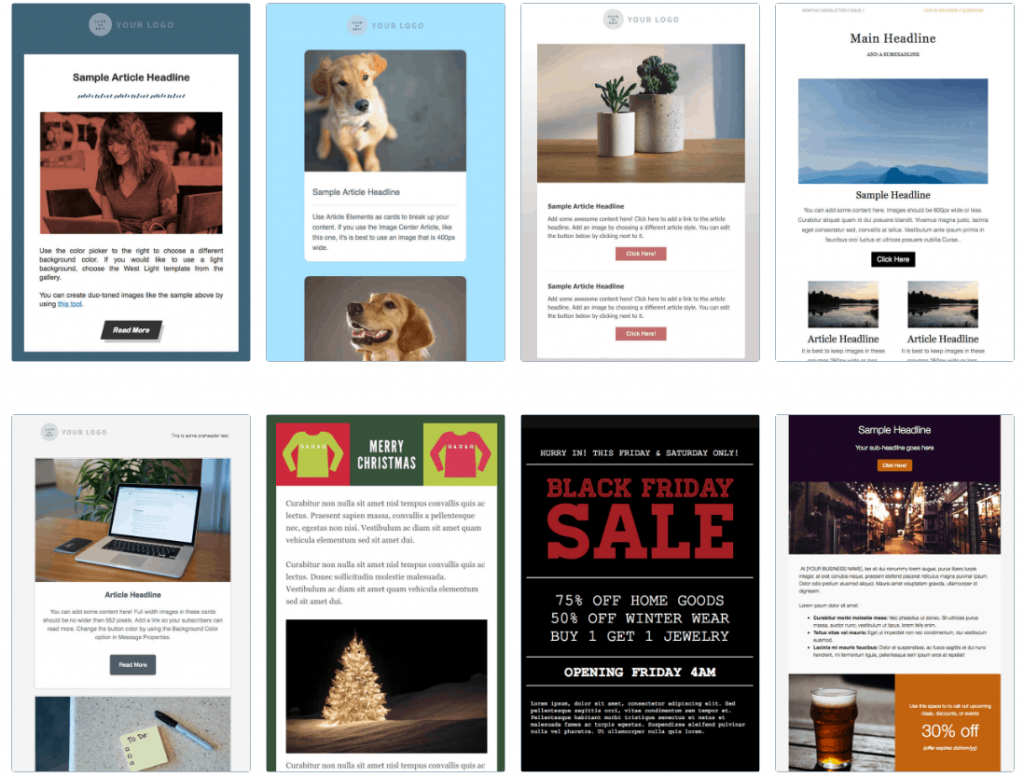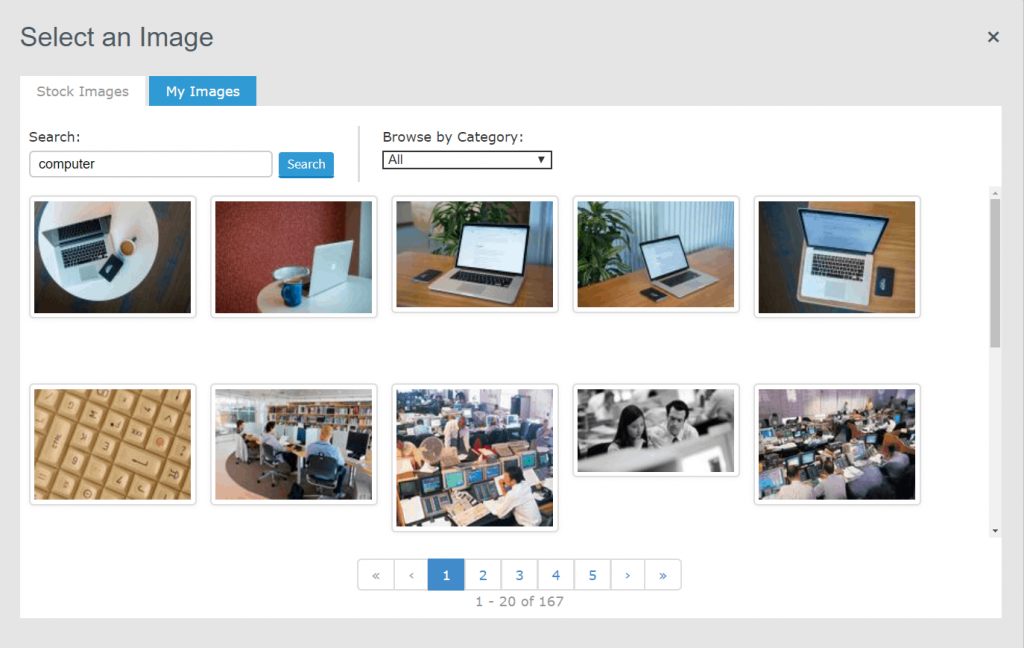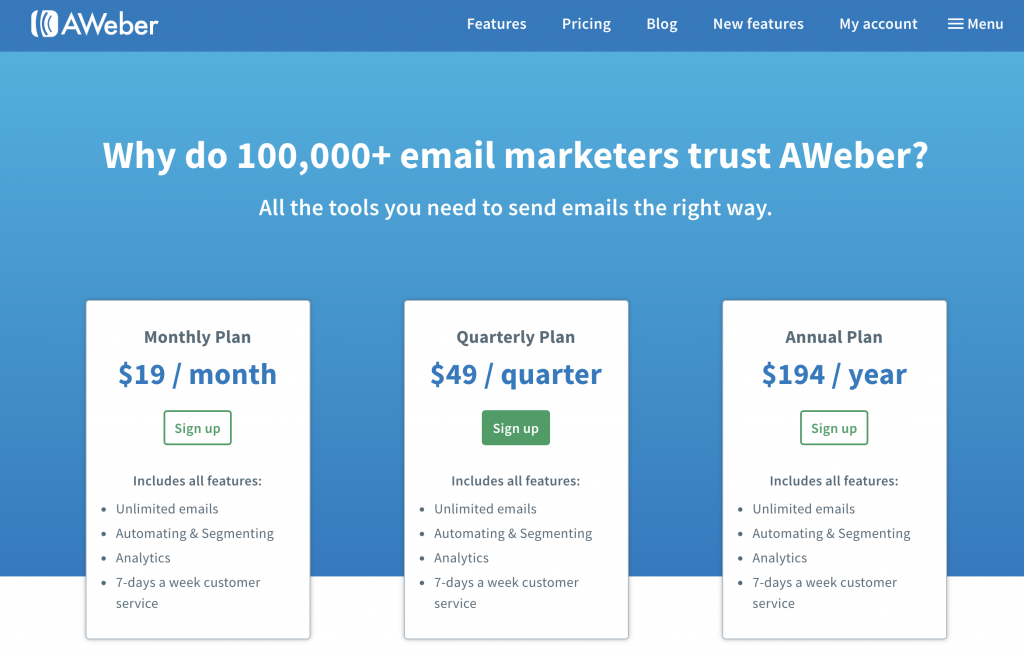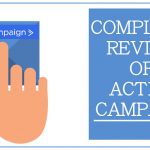Reviews of AWeber
More than 20 years of successfully offering email marketing for small businesses
AWeber focuses on making itself the premier email marketing for every small business as well as entrepreneurs. Rather than use any third party, it owns every part of the email delivery system and works on its updates to continue to be a great competition for others.
It has been there for a very long time, since 1988. No wonder, email has changed a lot since that time and nobody wants an email marketing service that talks only about the past. So, the question is can AWeber is great for today? This is what we are going to find out today and go through everything.
Suits the needs of business
AWeber was known to be the first one to bring autoresponders. It is adding various new features like automation to beat the competition.
We are going to focus on its special features and not going to talk much in detail about its basic features like exporting existing email subscribers or drag-and-drop email editor, etc.
Drag-and-Drop Campaign builder
Above broadcast emails, there is an option to create a series of emails known as a ‘campaign’. This is super simple to use and you need to just drag the three options from the left panel. This way you can create an autoresponder by combining message blocks as well as wait blocks. Plus, you get access to some of the automation’s advanced options.
After clicking on any message that you dropped, you can select an email to send. This will open a new panel on the right side. Later, you get the option to add or remove a tag which is to allows the subscribers to open an email or get to select the link. The campaigns trigger by adding a tag to a subscriber.
This is great for any small business owner but is not sufficient for any advanced email marketer. However, there are many other email marketing tools that allow to choice of more triggers and conditional blocks.
Split-Test Functionality
This is a new feature that makes split testing make the results simple. This can be done by clicking on the option ‘Messages’ seen on the menu dashboard and there is also an option for ‘Split Tests’. But this is only beneficial and works for broadcast emails. This allows specifying the percentage of your subscribers to send the email. You can send only three emails in total.
Later you will be given an option to assign the email drafts that were created before scheduling the emails.
This feature is slightly limited in comparison to various other email marketing tools as you can only do it with some part of your list. But you have the choice to test various approaches to see which is best for the audience.
More Than 850 Integrations
AWeber has massive integrations which connect it with other tools that you are currently using. There are 850 plus integrations and some of the best ones are Weebly, Joomla, Clickbank, Facebook, Twitter, Callfire SMS, CM telecom SMS, WooCommerce, etc.
Signup Form builder which is customizable
The default AWeber form templates are kind of ugly and haven’t changed in a very long time. But its form builder has improved and offers you complete control over the forms. However, it takes some effort but you can easily create impressive forms for your website.
But it is essential to note that you can create only embeddable forms. In case you desire to create something like a pop-up form then you might need integration with a third-party tool such as OptinMonster.
Impressive mobile applications
There are not many email marketing platforms that have mobile apps but AWeber is known to have three which are available on Android as well as iOS. Also, every app has its purpose.
AWeber Stats allows you to see the live email stats.
Atom App allows you to add subscribers from the phone in person.
Curate allows you to create emails.
Complete opt-in control
AWeber allows to select imported or new subscribers to confirm their email addresses. If you have a top-notch quality of new subscribers then going for single-in can benefit you to improve sign-up conversion rates.
Easy-to-use dashboard
It is simple to navigate. There are no hidden settings. Also, it has two top menus. Forms, reports, as well as subscribers, are available in labels and are self-explanatory. However, some of the parts are not intuitive. The ‘messages’ of your account are known to have everything like broadcast emails, campaign builders, as well as split ends.
Also, you can see the ‘current list’ above your accounts. Every list of contacts that you are maintaining is different from each other. This is a good thing but can confuse you to switch lists which can create a form for some other list.
Tag as well as segment subscribers
Tags play an important part in email marketing on AWeber. This helps you to assign various tags to subscribers based on their activity or even manually. It also helps in targeting certain emails via broadcasts or emails in a campaign.
Plus, you can create advanced segments based on tags, behavior, etc. Later it allows you to target segments with emails, etc.
Edit as well as save email templates
It has many email templates but some of them are outdated. But AWeber tries to add new ones and you can get impressive template options. The best feature is that you can save templates in no time. In case many emails look similar then you create one template and reuse it later to save your time customizing new emails.
Free stock images
In case you are dropping an image block into an email in the editor then you have a choice between uploading your own image and getting one from AWeber’s image gallery. There are more than 6500 free stock images that can be searched by entering a keyword or by going through the category. This allows you to save time.
The Reports
There are two sets of reports which is the classic old version and the re-designed version. The old classic reports have a massive variety of reports but most of them are not worth it. This is the reason that AWeber is focusing on it and getting the important ones for the new reporting interface. Also, there are some of them who pay attention to unsubscribes but are not available in the new reports.
A clean and spontaneous new dashboard
The dashboard, as well as for analytics AWeber offers you attractive as well as simple to use. It has five main reports such as:
Opens over time
Clicks over time
Sales over time
New subscribers
Subscriber totals
CSV report exports
If you want to export the data then you can do it with the help of CSV. You can find its button at the end of every individual report. However, there are not many customization options.
Its optimization features
There are some email marketing tools that offer reports providing insights to send better emails. But this can be done in a messy way via the basic split-testing data accessible, AWeber’s reports are not of any use.
Every plan of AWeber comes with a 30-day unrestricted free trial. It is slightly more expensive than other email marketing tools but considering what features you are getting it seems reasonable. Its plans can be paid via credit cards, debit cards, checks, and money orders. Plus, you can get some discount by paying annually or quarterly rather than monthly.
Cancellations as well as refunds
Canceling your account with AWeber is not tough. There is an option of ‘close my account’ in the account’s billing section. This will take you some pop-ups as well as pages to close the account. But if you are trying to get a refund then you might need to get in touch with its support. There is no refund policy provided by AWeber which is why you need to get in touch with the support to get one. Every refund request is checked individually and there is nothing to fret about.