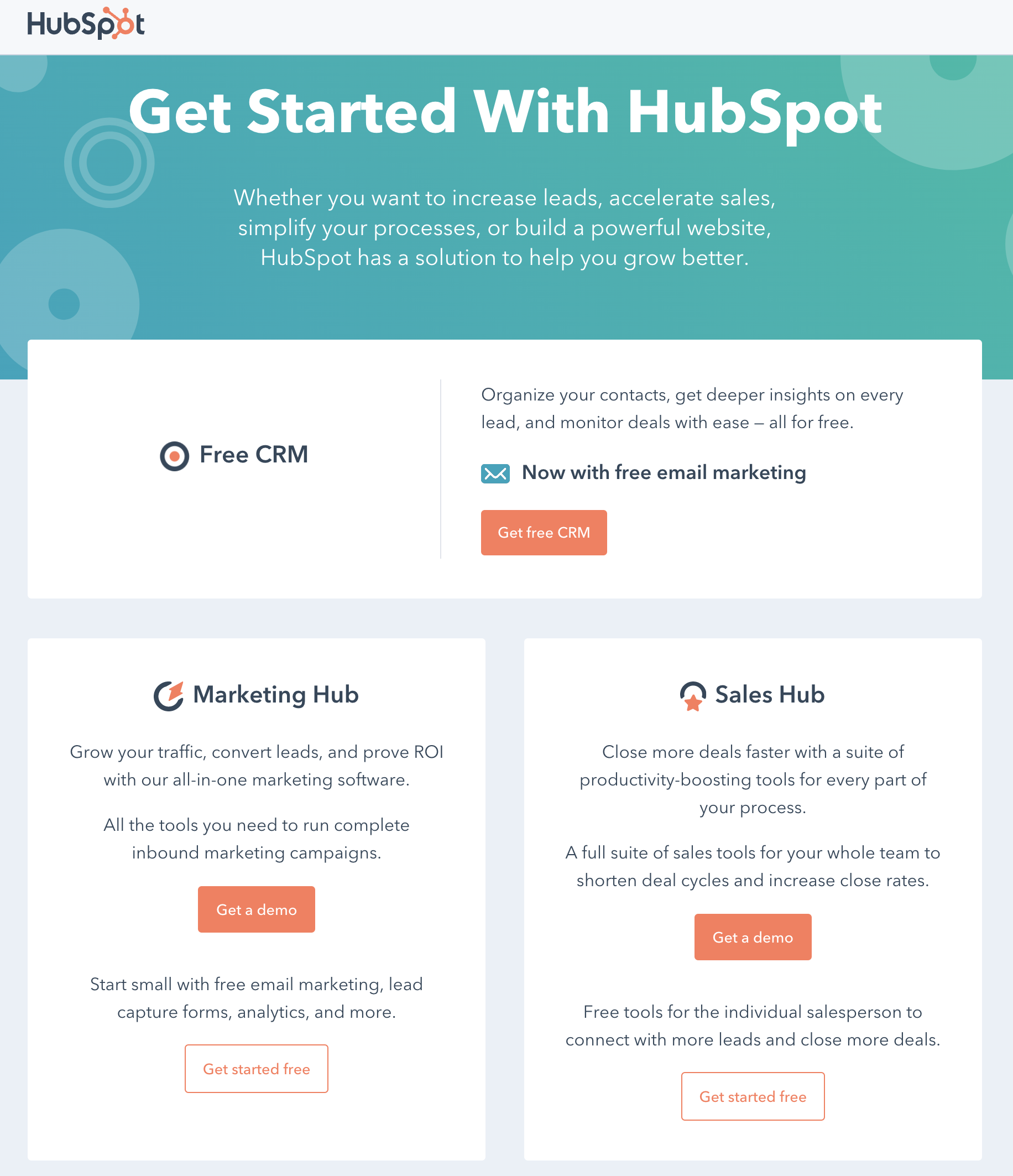Review of HubSpot
Know about HubSpot
HubSpot CRM is known to be the leading CRM app that has won the Best CRM Software Award in the year 2019. It is completely free and simple to use which allows your sales teams to get started without disturbing the workflow. Also, it has all the basic features without complicating anything. The newbie as well as mid-market companies also love that HubSpot CRM is verified, Google partner, and is suitable for various niches as well as industries.
It can help you create amazing company profiles and can help with every detail. The platform assigns as well as tracks the deals, controls the agent’s performance, has a detailed dashboard, etc. Also, it is the best-integrated platform and is integrated with Microsoft Dynamics, Shopify, Salesforce, and a lot more.
Benefits of HubSpot
- It is free – HubSpot is free for all regardless of any budget. Plus, you can integrate it with various business systems as well as apps.
- Link to locations for sales process – You can link HubSpot with the places as well as locations that can help with the sales processes including sites, email service providers, phone calls, and a lot more.
- HubSpot is flexible – It can be beneficial in getting more deals as it helps in organizing and tracking every point of the sales pipeline. HubSpot offers unparalleled data insights and you can get the benefit of 1, 000, 000 contacts/users, and unlimited storage which are for free. Plus, it is flexible to meet the demands of users, B2B as well as B2C businesses, etc.
- Blends with the ongoing sales processes – HubSpot after the installation runs in the background. It is easily integrated with products like base CRM, Google Chrome, Pipedrive CRM, Bigcommerce, etc.
- Has intuitive interface – It is known to be a powerful automation system that helps in closing deals quickly. HubSpot offers robust data enrichment functionalities that can help in importing leads from emails. It also offers fast leads backlog, and intuitive interface with no complicated installations.
Features of HubSpot
- Customize views
- Deal and Task Board
- Hubspot Marketing Synchronization
- Drag and Drop Communicator
- Email Integration
- Phone Integration
- Website Integration
- Enrichment
- Social Media
- Company Database
- Website Visitors
- Email Connections
- Sidekick Integration
- CRM Details
- Templates, Tracking, and Scheduling
Pros of HubSpot
- Free of cost – It is free and includes unlimited users.
- Live chat – It has a live chat tool for the users. If you have paid HubSpot then you can customize as well as manage live chat plus the incoming inquiries.
- Good insights – It tracks the customer interactions themselves and offers good insights to follow up. Also, with Gmail as well as Outlook extensions it is easy to track email opens.
- Zero customization limits – It allows to customize everything.
- Use of same database – HubSpot CRM is connected with its marketing tools which offer a smooth transition of leads in the funnel along with simple communication of data.
- Suitable with other CRMs – The platform doesn’t create any issues if your organization is working with other CRM platforms.
Cons of HubSpot
- Quite new – In comparison to other CRMs, HubSpot is still new and has some feature limitations.
- Lightweight – It is an amazing option for growing businesses but organizations with massive sales teams won’t find it advanced.
- Lacks flexibility – HubSpot lacks flexibility as there are only a few features that can be customized but organizations with complicated sales processes won’t find it flexible.
HubSpot – Its email marketing
HubSpot is known to offer free email marketing which is part of its marketing plans. It allows you to send 2000 emails in a month, segment the contact database as well as personalize the emails by using the CRM property. Plus, it offers you a chance to report the email’s success and see contact interaction is being done with the email campaigns.
Its implementation/integration
The implementation with HubSpot can be done by following these steps:
- Read the instructions given in the technical implementation guide.
- Email the guide to the webmaster
- You can speak to HubSpot for its support
HubSpot – Customer service
You can reach HubSpot via email, phone number as well as live chat which is available 24/7. Also, customers can get their answers via the HubSpot community.
Conclusion
The platform offers extensive marketing tools which can help you get the best experience. However, the only thing lacking was in its marketing automation department. It does offer strong automation features but something more could be expected from them. If you are satisfied with its price planning, etc. then HubSpot is a great option.