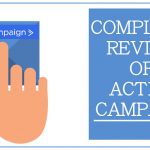Review of GetResponse
It can be a daunting task to find the best email marketing service that completes all your business needs and is under your budget. GetResponse is beneficial in creating content, increasing sales, as well as sending email marketing campaigns along with amazing features like a drag-and-drop email editor, automated workflows, as well as contact list management. There are many other features like insightful analytics and reports, A/B split testing, and a lot more for desktop as well as mobile platforms, email deliverability tools, etc.
Pricing of GetResponse
There are four packages offered by GetResponse. The prices depend on how many subscribers you have. Every plan has autoresponders, basic landing pages, unlimited email sends as well as tags, and marketing automated workflows. Also, it offers free trials on its plans.
If you are getting one year of service then you can get an 18% discount but if you are getting a two-year plan then you can get a 30% discount. Here are the details of GetResponse’s pricing plans:
- The low-priced plan by GetResponse is the Basic plan which is meant for beginners. It is for 1000 contacts and its starts at $15 if you are paying monthly. For 2500 contacts, it is for $25/month.
- The features included in the Plus plan are advanced landing pages, impressive marketing automation features, as well as tracking things. It also comes with zero-cost email marketing certification if you are conducting webinars for the audience. For 1000 contacts, it is for $49/month and is designed for growth-focused marketers as well as small businesses.
- Another plan by GetResponse is the Professional plan which is for $99/month for 1000 contacts. It is designed for professionals with advanced needs. You will get to enjoy features like campaign consulting, the ability to conduct webinars with around 300 attendees, as well as extra marketing automation tools. Around 5 people can access this program plus you get 1.5 hours every month of experienced consultation for email marketing strategies.
- With the Enterprise plan, there is no free trial and is designed for businesses looking for scalable, top-notch performance solutions, and to send various transactional emails. This plan is meant for businesses that have 100, 000 plus contacts and you get custom prices. With the professional subscription, you get to enjoy features like an account manager, dedicated infrastructure, as well as IP addresses, access for around 10 users, and a lot more.
In case you are exceeding the contacts of any plan, the service won’t be interrupted by GetResponse but you will be charged a fee.
Features of GetResponse
- A/B testing
When creating your email, you can conduct A/B splits tests which will help you to find which version of the email is better received by the customers. You also have the freedom to test various content, subject lines, etc. After determining everything, GetResponse will send the best-performing email.
- Analytics and reports
After sending the emails you can see how well the campaign did with the analytics of GetResponse. You can check the open rate, unsubscribes, bounce rate, social sharing statics, mobile clients, whether the email was opened by the desktop email client or mobile client, etc. Plus you can compare the two email campaigns to get the best results.
Another feature it offers is the website tracking code which helps you to track sales, signups, website visits, etc. You can check analytics on charts as well as tables. The map view offers you the chance to check the contacts as well as keep an eye on their response habits.
- Automation
It has drag-and-drop automation tools that allow easy workflow. You can use this feature to welcome new subscribers as well as remind customers about the items lying in the cart. Plus, you can test, track as well as tweak workflows for great email marketing campaigns.
- Contact management
You can easily manage your email list. There is a way to create a list as well as import the existing contacts, add new contacts, segment, as well as filter the contacts into groups, and keep a check on the list’s growth. The automatic email list hygiene allows GetResponse to process opt-out requests as well as bounce to keep every list free from any problem.
- CRM
GetResponse’s other feature is that it allows you to create customer profiles as well as custom pipelines for sales. You can check the opportunities as well as track the leads in the CRM.
- Email creator
You can choose between GetResponse’s drag-and-drop email editor as well as the HTML source editor. If you opt for the drag-and-drop editor, you will be guided about every step. You can begin with its templates or create the email from scratch. It allows you to drag items into the email. Plus, you can scale, crop pictures, etc. It has around 1000 free stock images.
You can preview the email while making changes. After finishing the email design, you can see how it looks on various browsers. Plus you can see the spam score.
- Email templates
It has 500 plus newsletter templates. These are available for various industries like travel, retail, e-commerce, health and beauty, education, etc.
- Forms and surveys
GetResponse has various templates for forms which include newsletter signups, free downloads, event signups, blank forms, etc. A/B testing is available for forms plus you can custom fields for detailed user profiles. Web forms can even integrate with apps like PrestaShop, Joomla, Facebook, etc.
You can make surveys to send the newsletter without any cost. Plus, you can create any survey of around 50 pages with various question formats, brand logos, etc. Later, after the completion of the survey, GetResponse collects as well as analyzes the data.
Pros of GetResponse
- Customizable email creator – It is accessible to people of every skill level. You can use HTML code or can design any template. Templates are completely customizable and you can add colors, logos, or content.
- Free trial – GetResponse offers 30-day free trial on its plans
- Segmentation – This can help with engagement as well as click-through rates by delivering personalized as well as relatable content.
- Integrations – GetResponse can easily integrate with various services as well as platforms such as CRM, CMS, as well as social media to create a multichannel email marketing solution for the business.
Cons of GetResponse
- Slow email creator – Its drag-and-drop email creator is simple to use but not as compared to other service providers. It is slow to load which can get frustrating to create and send emails.
- Confusing spam score – If you get a spam score assigned by GetResponse above a specific number then you cannot send emails. Also, the reason for the high number is not clear.
- Emails landing in spam – Some emails land in the spam folder and the reason behind this can be not sending emails from a business address.
- No free version – There is no free version of GetResponse’s software, unlike other programs.
GetResponse’s customer support
It has amazing customer support. In case you have any doubts or queries then you can contact their representatives via live chat or email and can even browse tutorials or blogs for detailed information. Plus you can sign up for an extensive webinar as well as schedule free consultation to open the account.